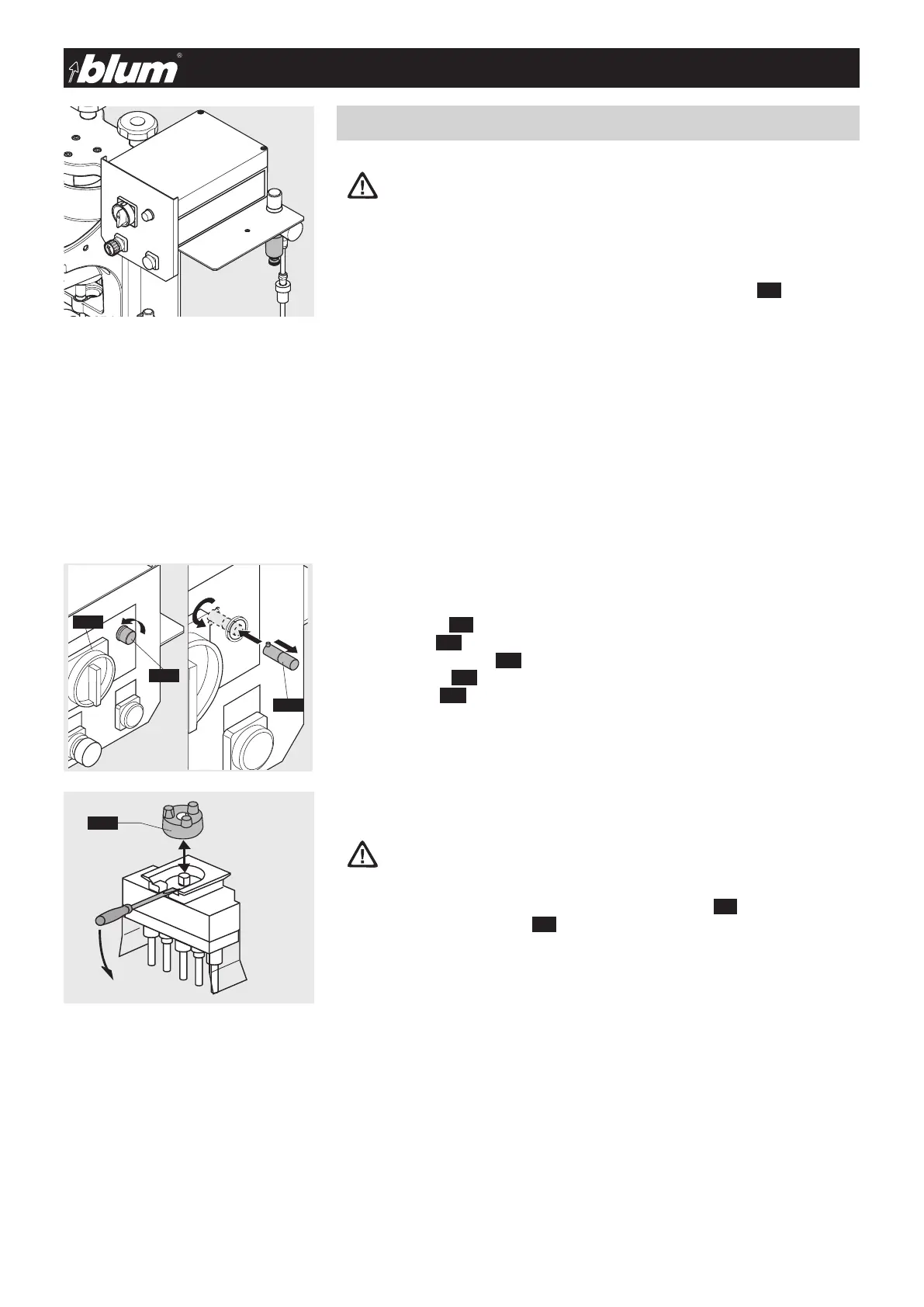28 BA-102/2EN M54.XXXX
9.1 - Maintenance
9 - Maintenance and service
9.1.2) Replacing the operational status indicator
• Disconnectassemblymachinefromthepowersupply.
• Setmainswitch(2.1) to Pos. 0
• Removefront(6.7) from the operational status indicator. (unscrew)
• Removedefectivelamp(6.8). (Press and turn to the left)
• Installnewlamp(6.8). (Press and turn to the right)
• Reattachfront(6.7) to the operating mode display indicator.
10.1.1) Maintenance
• Drillingdustshouldberemovedfromtheassemblymachineonaregularbasis
• Beforeusingthemachine,youshouldalwayschecktheairfilterunit(6.1) for water
which may accumulate there. Empty the unit if necessary.
• Beforeeveryuseofthemachine,checkthepneumaticlinesandelectricallinesfor
damage.
Damaged lines should only be replaced by authorised personnel.
• Thesupportsaremaintenancefreeandshouldnotbeoiled
9.1.3) Replacing a damaged gearbox coupling
ATTENTION:
Replace broken or damaged parts immediately.
Only use Blum original parts.
• Useaflatheadscrewdrivertoremovethedamagedcoupling(9.1).
• Slipthereplacementcoupling(9.1) onto the shaft until it aligns with the shaft at the
top.
ATTENTION:
Disconnect assembly machine from compressed air and power supply.
