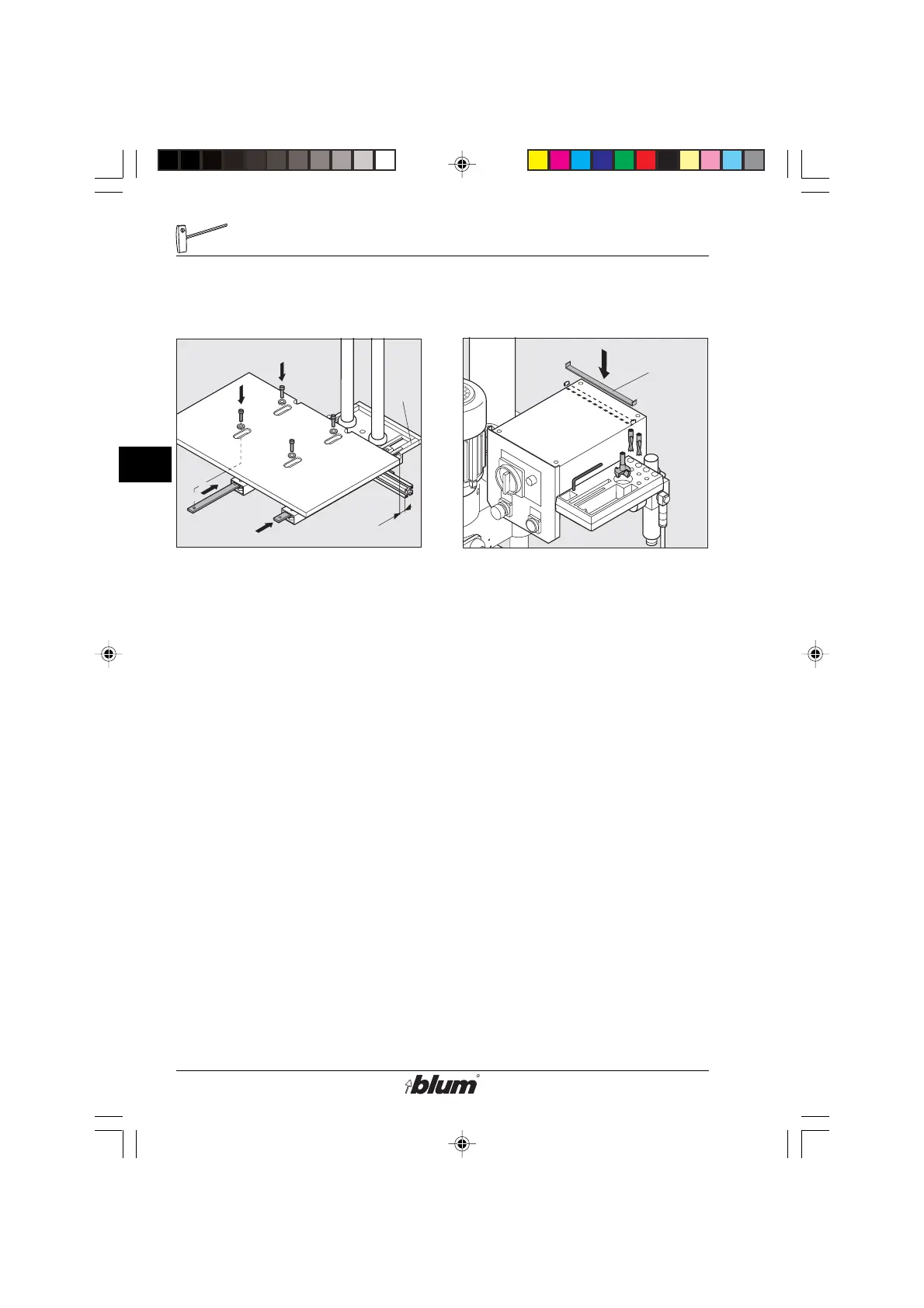12
D
Initial set-up of MINIPRESS
D4
X
D13
5. Assembling the worktable
a) Accessory worktable MZA.1000
• Set the fencing System (D4) to
position DP.
• Place the worktable on the machine
base.
• Slide the threaded rail into the
hollow profiles and hold them while
pushing upward.
• Fit hex set bolts through the holes
in the hollow profiles and fasten the
table to the counter-plates (x - gap
for chips).
b) Do-it-yourself worktable
(see page 46)
6. Mounting the box Support (D13)
• Use glue to attach the Box Support
(D13) to the rear end of the control
box (surface must be dry and oil-
free).
%$0,1,35(66)$,G1US $0
