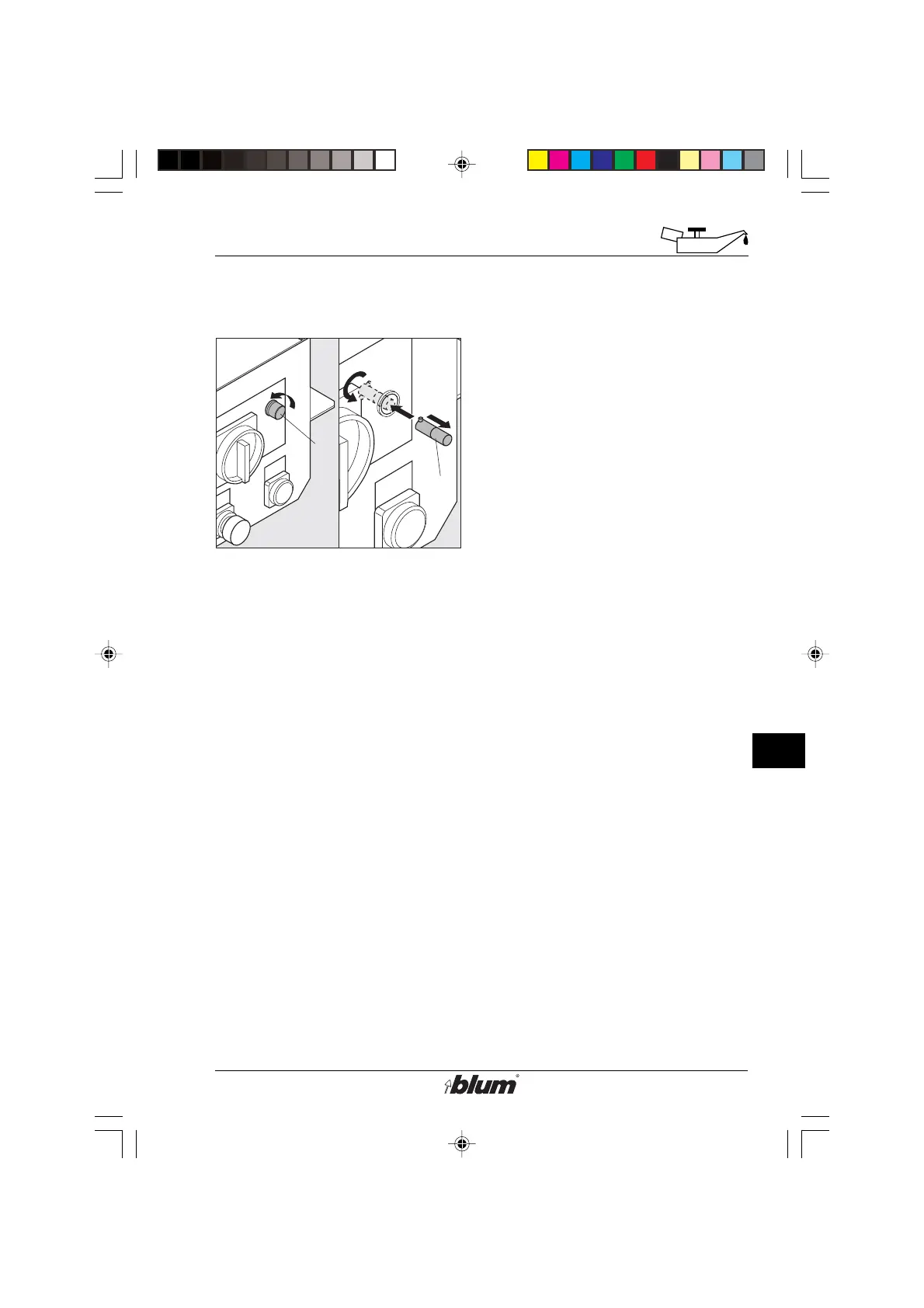37
J
Service and maintenance
J7
J8
3. Replacing the operation indicator
lamp
• Disconnect the machine from the
electrical supply.
• Set the main switch to set up
position.
• Remove the lamp cover (J7) by
releasing the screw.
• Remove the defective lamp (J8).
(Push and turn counter-clockwise).
• Install a new lamp (J8). (Push and
turn clockwise).
• Reattach the cover (J7) of the
operation indicator lamp.
%$0,1,35(66)$,G1US $0
