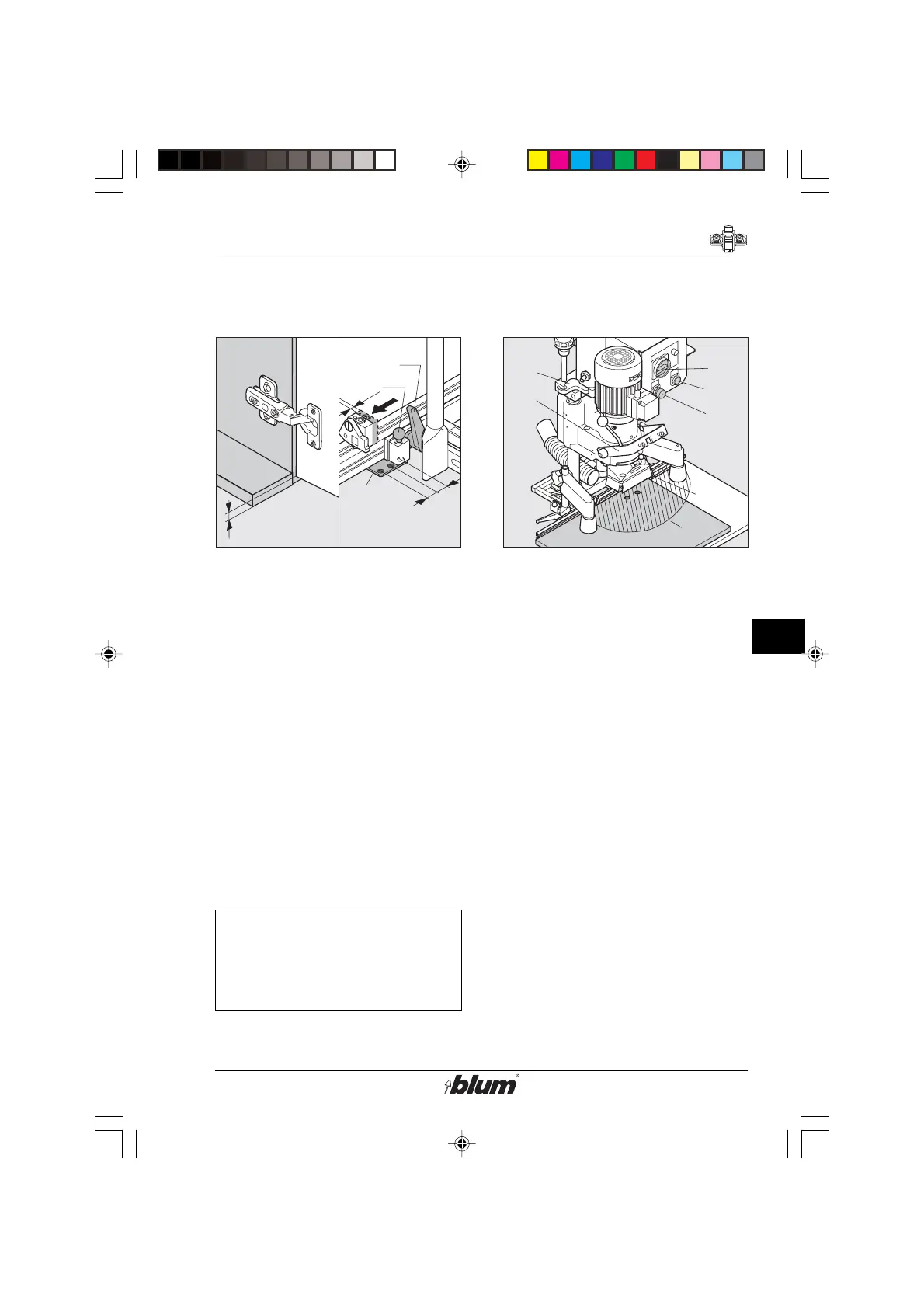31
G
Installation of wing mounting plates
!
16
D3
D5
D6
16
L
X
D3
D5
X
R
R
E1
E2
E3
F9
F8
D7
A
b) If the lower edge of the door is to be
longer or shorter than the lower
edge of the cabinet, the stops (D7)
must be adjusted accordingly by the
difference in dimension. In addition,
the base ruler (D2) must be
repositioned.
Positioning the stops and ruler:
• Relocate the stops by dimension (x).
• Release the two clamping levers
(D3) which hold the ruler in place.
• Lift up the fixing pin (D5) and move
the ruler (D2) in the direction of the
outer drill bit until the fixing pin (D5)
locks into the outer drill hole of the
indexing plate (D6).
Note:
This step compensates for
the 0-point offset of the wing
mounting plate (see illus 8).
9. Place the cabinet side on the
worktable and slide it to the stop
(see section F - point 14)
10. Set the hold down clamp over
panel surface, no more than
6 mm (1/4"),
(see section F - point 15).
11. Drilling
(see section F - point 18)
12. Releasing the hold-down clamps
• Briefly touch the hold-down switch
(E3).
• Slide the cabinet side to the next
stop.
%$0,1,35(66)$,G1US $0
