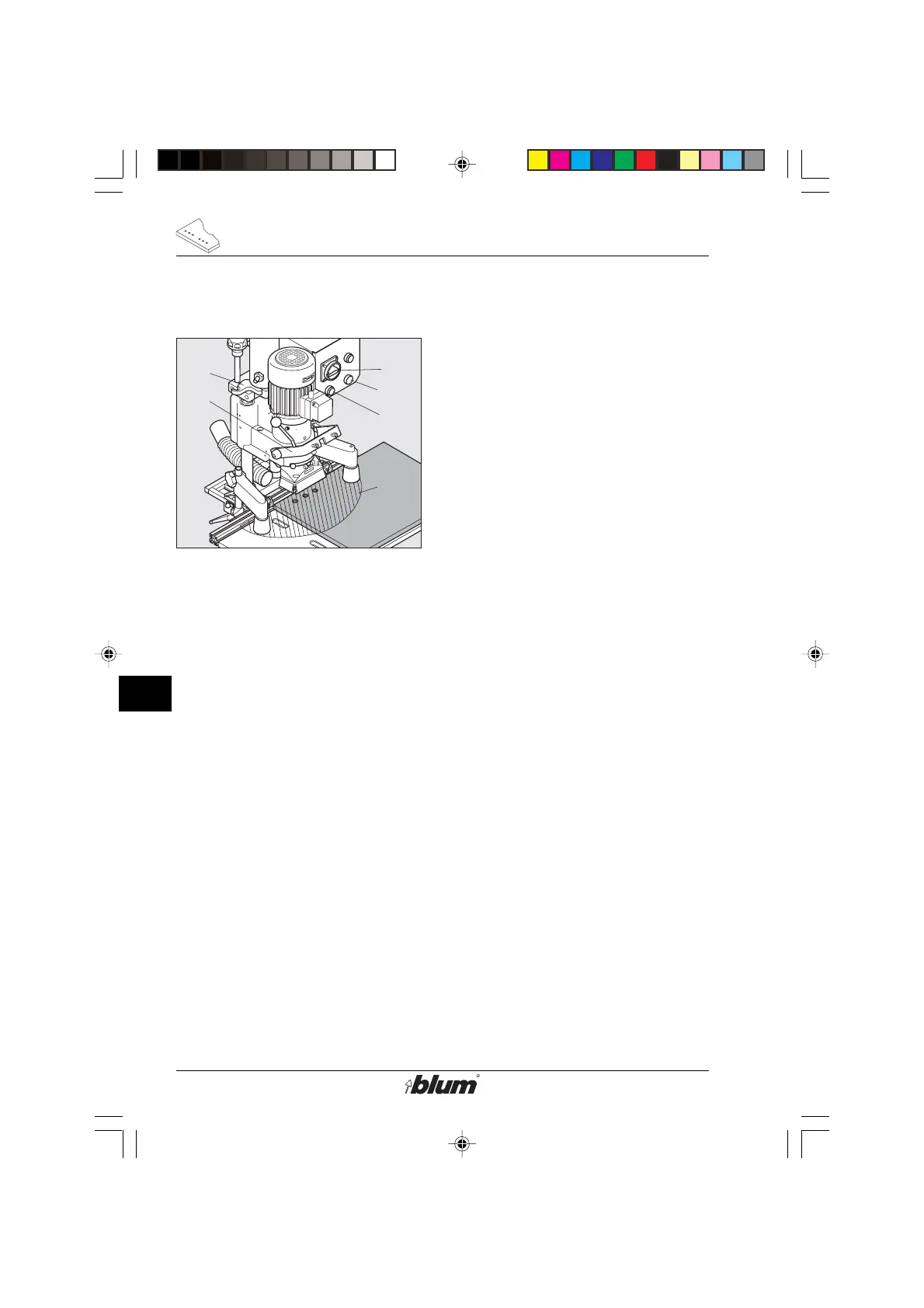34
H
Drilling of line patterns
R
R
E1
E2
E3
F9
D7
A
F8
10. Slide cabinet side panel against
the fence until positioned at the
stop
(see section F- point 14)
11. Adjust hold down clamps (F17)
(see section F - point 15)
12. Drilling
(see section F - point 18)
13. Releasing hold down clamps
• Briefly touch the down-hold switch
(E3).
• Position cabinet side panel to the
next stop.
%$0,1,35(66)$,G1US $0
