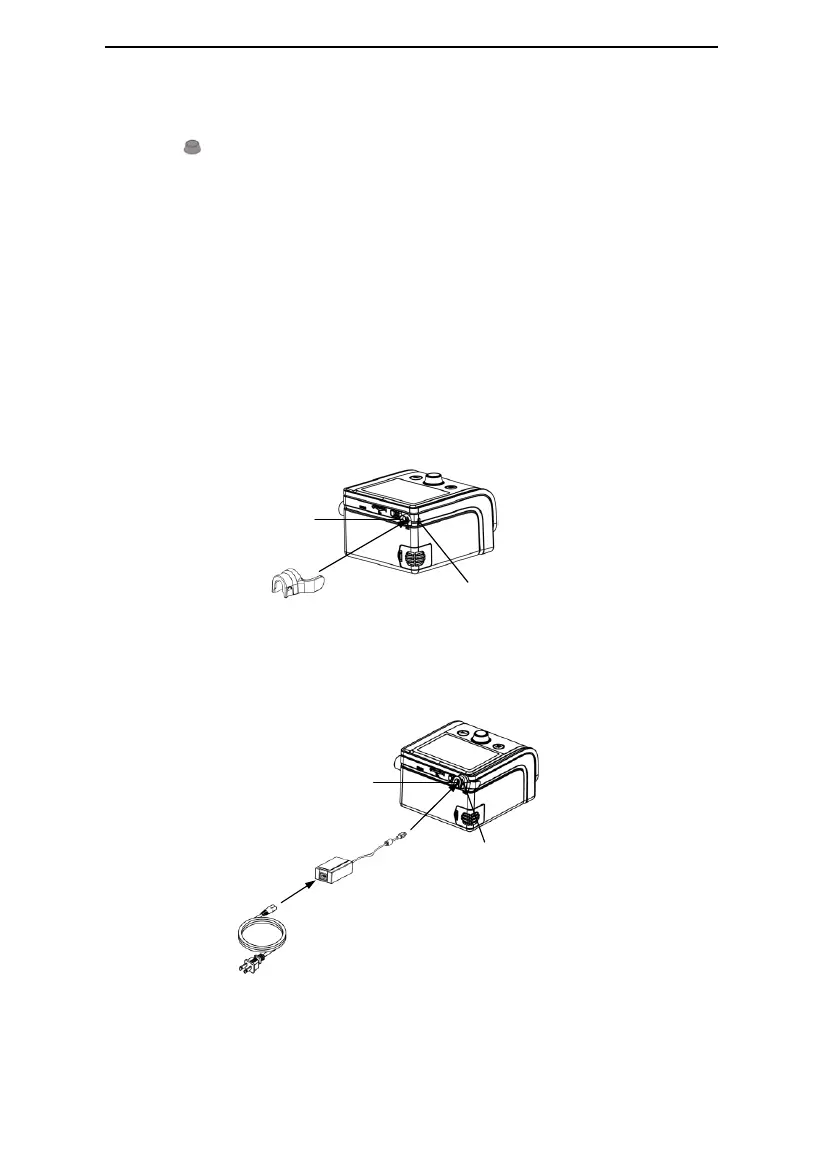RESmart GII BPAP System Y / U Series User Manual V2.1
15 / 42
WARNINGS!
• The device is powered on for use when the power cord and power adapter is connected.
The Knob turns the blower On / Off.
• Use of the device at an AC voltage beyond the stated range (see Section 5 “AC Power
Consumption”) may damage the device or cause device failure.
CAUTION!
• Inspect the power cord often for any signs of damage. Replace a damaged cord
immediately.
IMPORTANT!
• After interruption and restoration of the power supply, the device will restore its
pre-interruption working status automatically.
• To remove AC power, disconnect the power cord from the power outlet.
11.4 Connecting to Power Cord Locker
(1) Assemble the power cord locker to the device directed by the positioning groove.
Positioning Groove
Power Cord Locker
DC Inlet
Fig. 11-4
(2) Open the power cord locker, plug the power cord to the power supply, and press the
locker downward to fix the power cord into the power port.
Power
Cord
Locker
DC Inlet
Power Adapter
Power Cord
Fig. 11-5
The function of the locker is to prevent the power cord falling off from the power port.