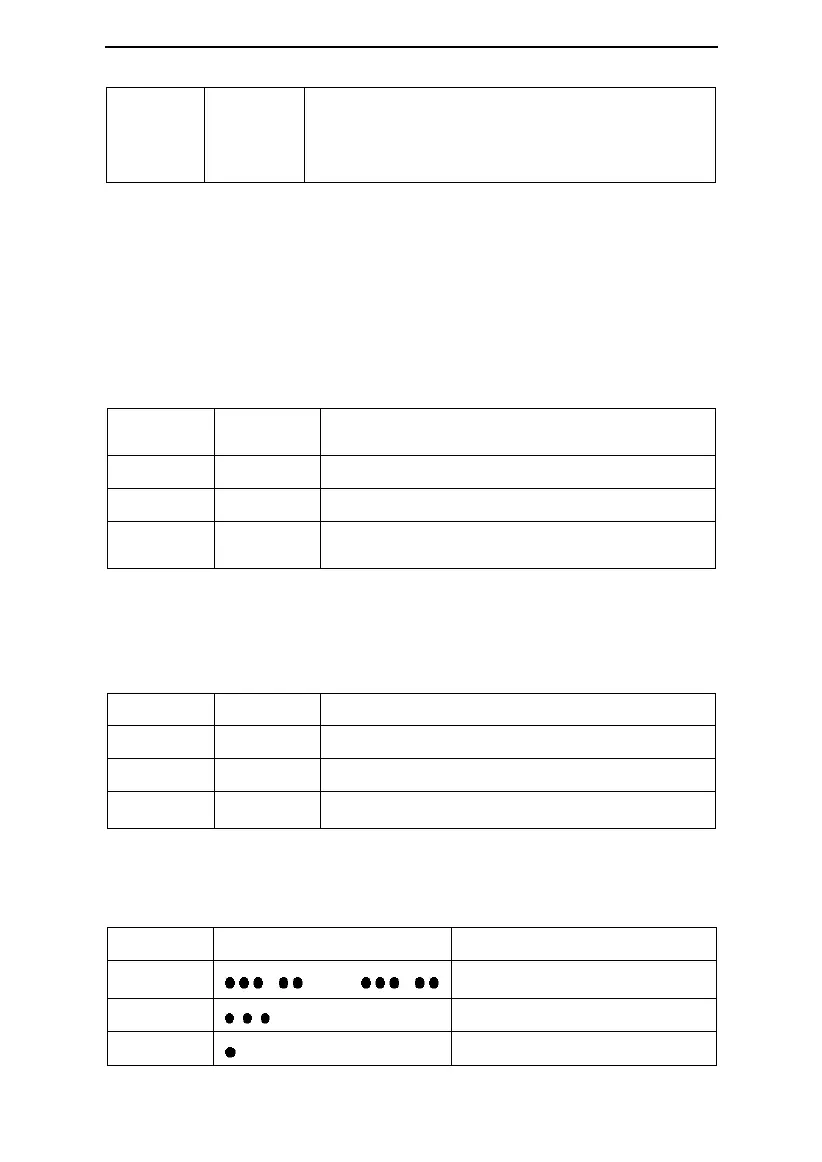RESmart GII BPAP System Y / U Series User Manual V2.1
25 / 42
Model; SN;
Firmware
version; ID;
PIN
Show the relevant information about the device, this is only for
users to view, can not be modified. Model: the device model;
SN: Serial Number of the device; Firmware version: Software
version of the device; ID: Contains information such as gallery
and language; PIN: Personal identification code
14. Alarm
This chapter describes device alarms and the responses operators make to different alarms.
After running, disconnect the device from the power supply by unplugging the power cord,
an audible alert sounds like “beep beep beep, beep-beep, beep beep beep, beep-beep”,
which means the alarming system of the device works normally.
14.1 Grading for Alarming and Description
The grading for alarming and description of this equipment is presented as follows:
Requires operator to make instant response
Requires operator to make instant on-time response
Requires operator to be more cautious about the change
of the state of equipment
14.2 Visual Alarming
The grading for the visual alarming is expressed by the background of the alarming
information on the top of the screen and the color of the LED light under the silence key,
which is described as follows:
Red light flickers—high-grade alarming
Yellow light flickers—intermediate alarming
Yellow light indicates in a fixed manner—low-grade
alarming
14.3 Auditory Alarming
In the case of alarming, the alarming sounds at different grades will occur and are described
as follows:
beep beep beep beep-beep
beep beep beep beep beep