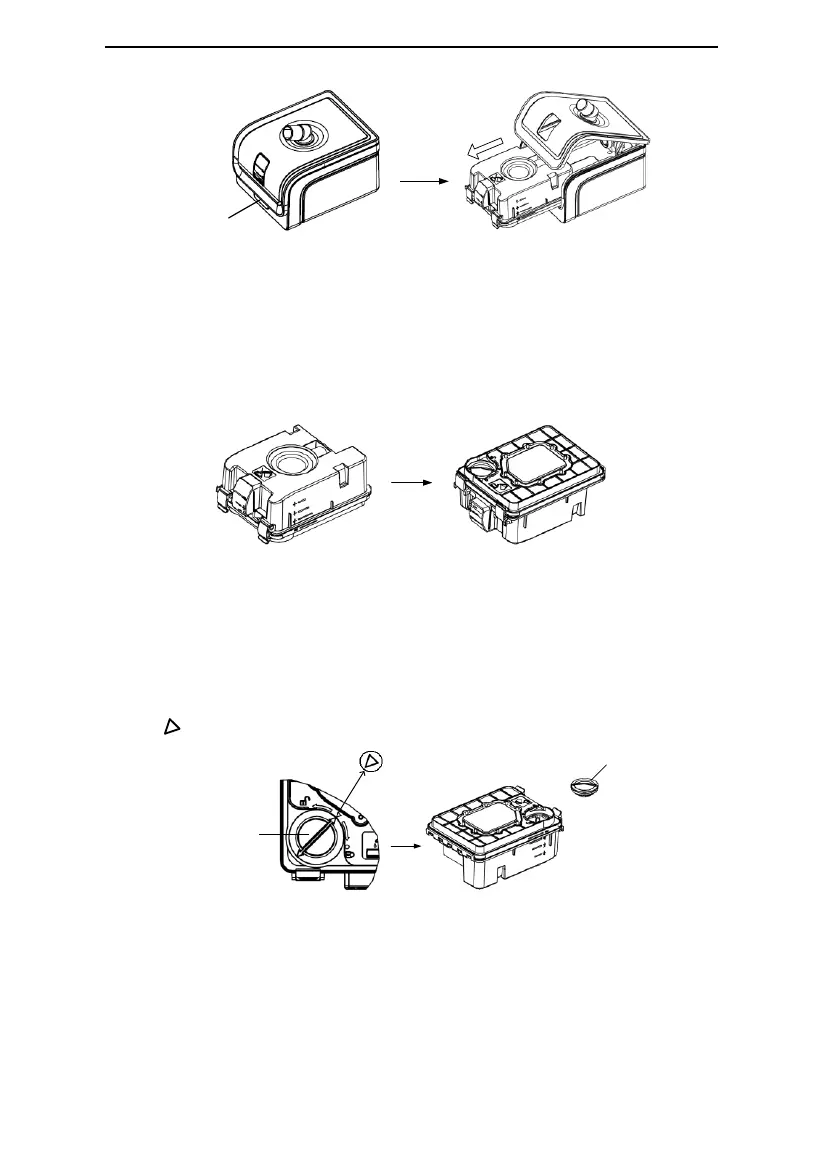H60 Heated Humidifier User Manual V2.0
5 / 21
Humidifier Uncover Button
Fig. 4-5
WARNING!
• Turn the device off and allow approximately 15 minutes for the heater plate and water to
cool.
4.2.2 Overturning the Water Chamber
Turn the water chamber over so that it is bottom up, as shown in the figure below.
Fig. 4-6
WARNINGS!
• Never touch the heater plate unless the humidifier is unplugged and the plate has cooled down.
• Fill the water chamber only after it is turned over, otherwise the device could be damaged.
4.2.3 Removing the Water Inlet Cap
Turn the water inlet cap counterclockwise so the arrowhead on the cap points to the triangle
symbol , and then remove the cap.
Water Inlet
Cap
Water Inlet Cap
Fig. 4-7
4.2.4 Filling Water
Fill the water chamber with approximately 350 ml of water through the water inlet. Make
sure that the water does not exceed the maximum water level line. Observe the water level
in the water chamber through the Water Level Observation Window.