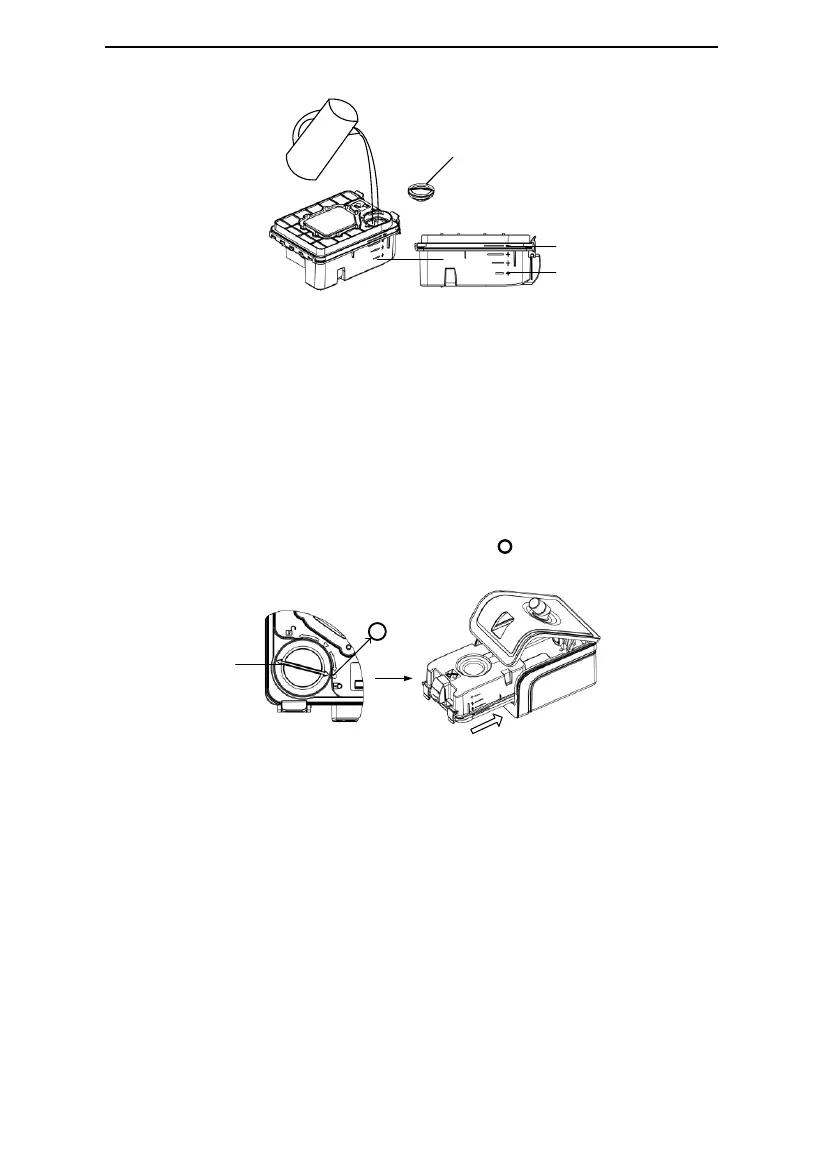H60 Heated Humidifier User Manual V2.0
6 / 21
Water Inlet Cap
Maximum Water
Level Line
1/4 Maximum
Water Level Line
Fig. 4-8
WARNING!
• Every time before treatment, be sure to drain any residual water out of the water chamber,
and ensure the maximum water level line is not submerged by water.
CAUTIONS!
• Empty the water chamber when the humidifier is not in use.
• Distilled water is recommended.
4.2.5 Returning the Water Chamber
Put the cap back on the water chamber after it is filled with water. Turn the cap clockwise
until the arrowhead on the cap points to the round symbol . Overturn the water chamber
and return it to the humidifier.
Fig. 4-9
WARNING!
• For safety purposes, the filled humidifier must be placed on a flat surface at a level lower
than the patient's head when he or she lies down on a bed, so that the condensation flows
back to the water chamber rather than remain in the tubing inhibiting breathing.
CAUTIONS!
• Avoid moving or tilting the humidifier when the water chamber has water in it.
• Do not turn the humidifier on without the water chamber installed.
• Take precautions to protect furniture from water damage.
4.3 Emptying the Water Chamber
(1) Remove the water chamber according to instructions in 4.2.1.
(2) Empty the water chamber: Separate the main body of the water chamber from the