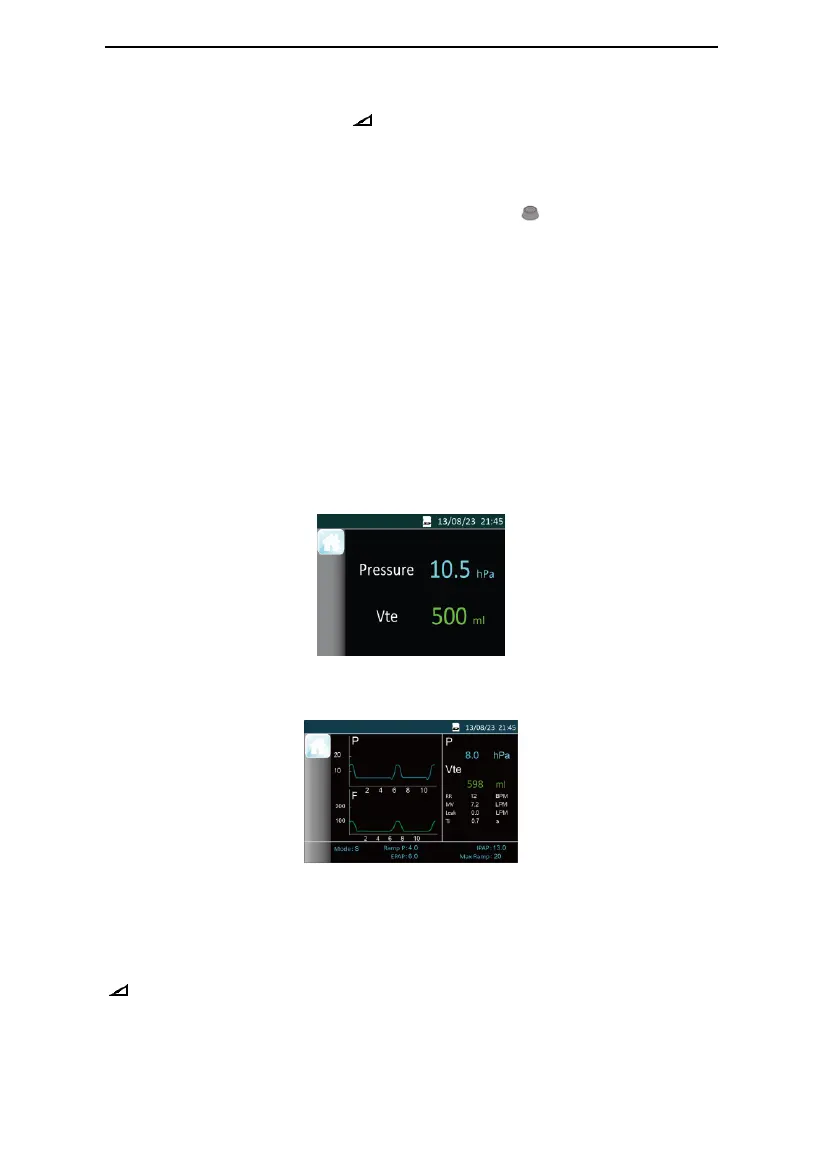RESmart GII BPAP System Y / U Series User Manual V2.1
20 / 42
CAUTIONS!
• You can press the Ramp Button as often as you wish during sleep.
• The ramp feature is not prescribed for all users.
12.6 Turning the Device Off
Take off the mask and headgear, press and hold the Knob for two seconds, and the
device will stop delivering air. Disconnect the power cord from the power outlet to power off
the device.
CAUTIONS!
• Do not position the device so that it is difficult to operate the disconnection device.
• To isolate the device from the supply mains, disconnect the plug.
13. Navigating the Patient Menu
13.1 Steps to Navigating the Patient Menu
13.1.1 Accessing the Main Interface
Connect the power cord and power adapter properly. The screen displays the Main Interface
shown in Fig. 13-1, or the Main Interface shown in Fig. 13-2.
Fig. 13-1
Note: The above interface only applies to U-20T, U-25T, U-30T, U-30AT.
Fig. 13-2
Note: The above interface only applies to Y-20T, Y-25T, Y-30T.
13.1.2 Bringing up the Initial Setup Interface
From the Main Interface shown in Fig. 13-1 or Fig. 13-2, press and hold the Ramp Button
for three seconds. The screen displays the Initial Setup Interface of the Patient Menu,
as shown in Fig. 13-3.