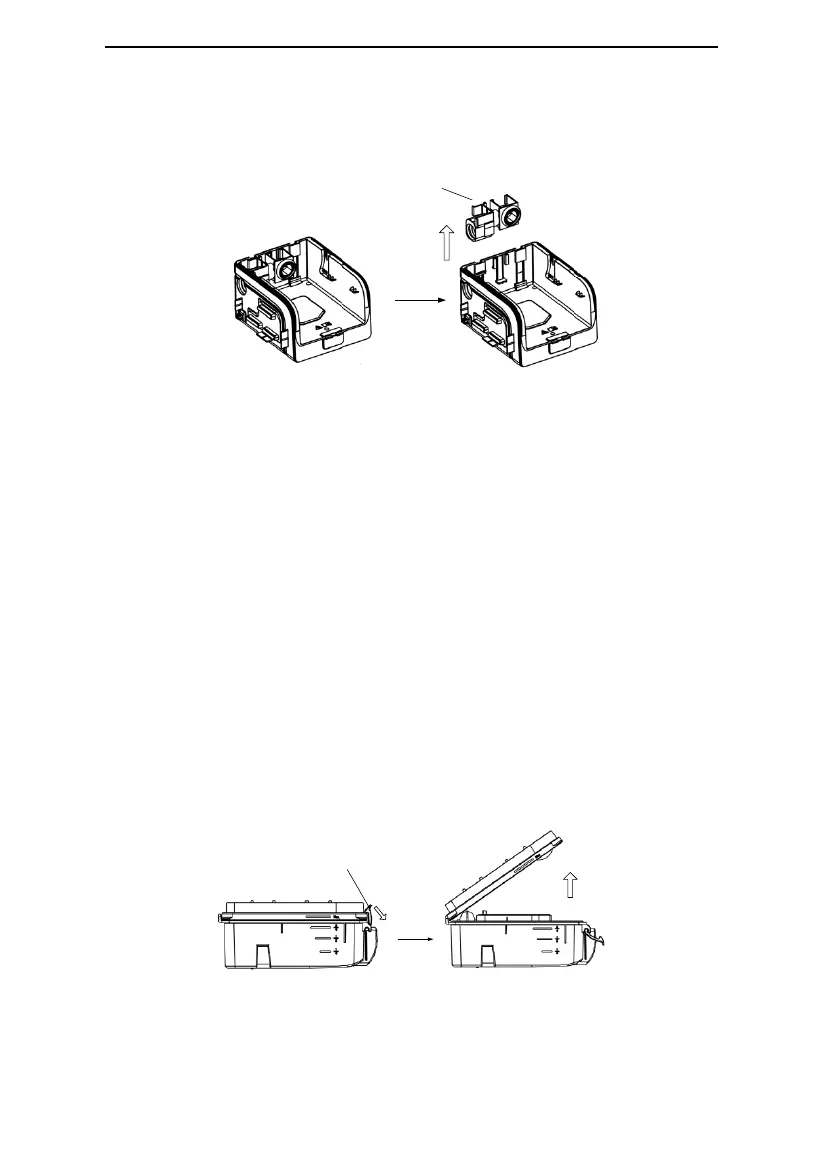H60 Heated Humidifier User Manual V2.0
10 / 21
5.3 Detaching the Air-intake Assembly
After the water chamber is removed, detach the Air-intake Assembly from the main body
of the humidifier by pulling it upwards, as shown in the figure below.
Fig. 5-3
5.4 Cleaning the Water Chamber
WARNINGS!
• Emptying and cleaning the water chamber daily will help prevent mold and bacteria
growth.
• Allow the water in the chamber to cool down to room temperature before removing it from
the humidifier.
CAUTIONS!
• Clean the water chamber only after the water in it cools. Make sure that no water enters
the main device.
• After cleaning, rinse all parts throughly in clean water to make sure that no washing liquid
is left; then wipe all parts dry with a lint-free cloth, so as to prevent calcareous
accumulations.
• Inspect the water chamber for any leak or damage. Replace the water chamber if any
damage is present.
(1) Opening the Water Chamber: Undo the Water Chamber Buckle and then open the
water chamber.
Fig. 5-4
(2) Cleaning the Water Chamber: Wash the two parts of the water chamber, as shown in Fig.
5-5. You may also clean them with a soft cloth which does not scratch the water chamber