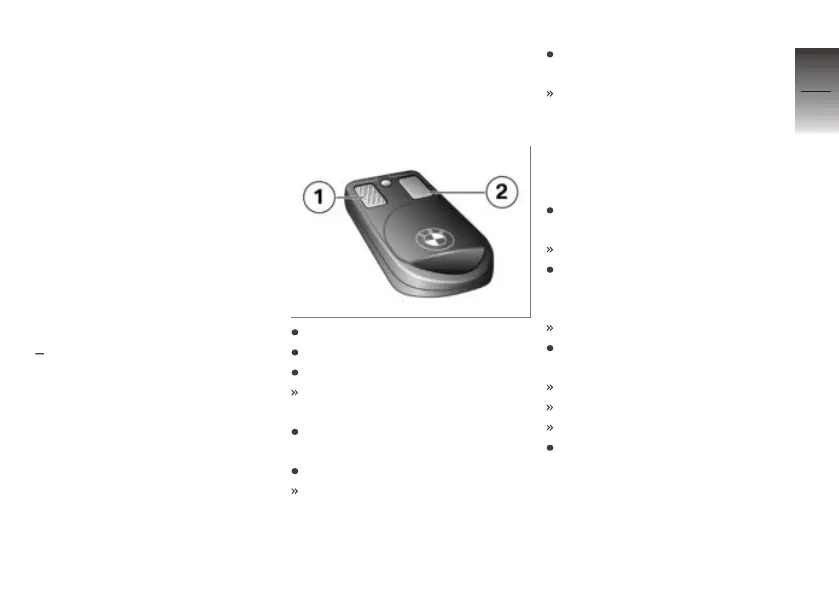The data are not saved when
programming is canceled.
Save programming
Programming is stored when the
ignition is switched off after the
last programming step, or auto-
matically 30 seconds after the
last programming step.
The alarm system LED goes out
and four acknowledgment tones
are sounded.
Logging on additional
remote controls
with anti-theft alarm system
(DWA)
OE
When is it necessary to
log on a remote control?
Should you log on an additional
remote control or want to replace
a lost remote control, then you
must always log on all remote
controls with the DWA. You can
log on a maximum of four remote
controls.
Logging on remote
control
Deactivate alarm function.
Switch on the ignition.
Press button 2 three times.
Acknowledgment tone sounds
once.
Switch off the ignition within
ten seconds.
Press button 2 three times.
Acknowledgment tone sounds
once.
Switch on the ignition within
ten seconds.
Acknowledgment tone sounds
twice.
You can log on a maximum of re-
mote controls for the DWA. The
logon for each remote control is
carried out in three steps.
Press and hold button 1 and
button 2.
LED flashes for ten seconds.
As soon as the LED goes
out, release the 1 button and
the 2 button.
LED lights up.
Actuate the 1 button or 2 but-
ton.
Alarm tone sounds once.
LED goes out.
Remote control is logged on.
Repeat the three previous work
steps for each additional re-
mote control.
5
59
z
Alarm system
