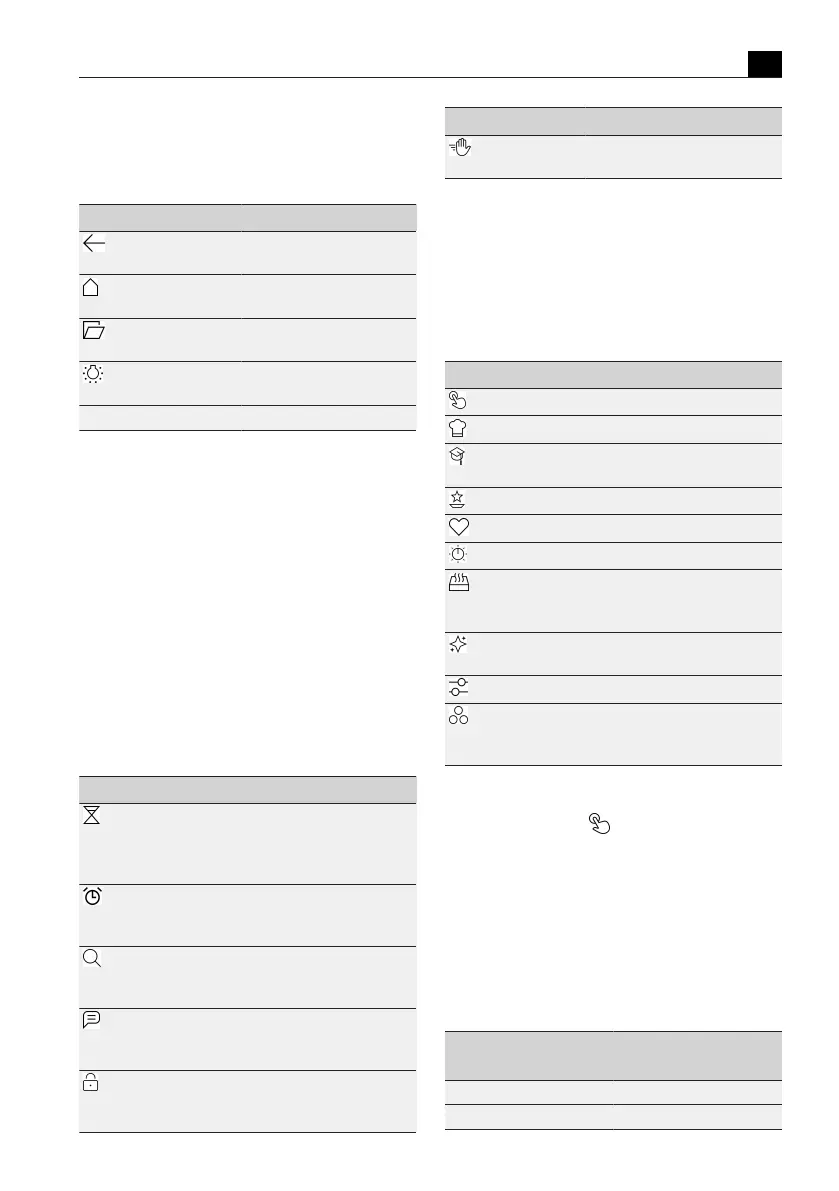Functions and operation
EN
bora.com 75
5.5
Standard functions
Standard functions are available on every menu level
and are shown at the edge of the display.
Symbol/function Meaning
Back one menu level
The display goes back to the
higher-level menu.
Main menu
The display goes back to the
main menu.
Open the door
The door is opened automat-
ically.
Oven chamber lighting
The oven chamber lighting is
switched on or off.
Time Hour:minute
Tab.5.2
Standard functions
a scroll bar on the bottom edge of the display shows the
area that is currently visible in the menu.
u
Swipe left or right across the display to show other
areas in the menu.
5.6
Global functions
Global functions can be used at any time regardless of
the operating mode.
Accessing global functions
u
Swipe downwards from the top edge of the display.
Closing global functions
u
Swipe upwards.
Symbol/function Meaning
Egg timer
Countdown in seconds, acoustic
and visual signal when the time
lapses; the time will then con-
tinue to run in minus figures
Alarm
Acoustic signal at a certain time;
the time will then continue to run
in minus figures
Search
Free text search with suggestion
function to make finding functions
or programmes easier and faster
Message
Information for other people; the
message is shown on the display
(e.g. do not turn off the oven)
Operating lock
Prevents unintentional or unau-
thorised operation when the oven
is working.
Symbol/function Meaning
Cleaning lock
The display is locked for 10
seconds when cleaning during use
Tab.5.3
Global functions
5.7
Main menu
The different operating modes and settings are selected
from the main menu. Further options are shown
depending on the operating mode and settings can be
made.
Symbol/function Meaning
Manual
Manual cooking
Automatic
Automatic programmes
First steps
Learn how to use the oven
(can be hidden under “Settings”)
Special
Other useful programmes
Favourites
Favourite automatic programmes
Classic
Classic cooking
Multi-drawer
Operating the BORA multi-drawer
(function only works if a multi-
drawer is connected)
Maintenance
Maintenance programmes and
filter changes
Settings
Appliance settings
Basics
Simple automatic programmes
(function only found in guest
mode – in the “Settings” menu)
Tab.5.4
Main menu
5.7.1
Manual
The target humidity and temperature as well as the
cooking time can be precisely preset using two
selectable views (slider or scroll wheel). The optional
manual burst of steam can also be activated separately.
Instructions that apply to conventional oven functions
like top/bottom heat or grill and are not available on
the X BO steam oven can be adapted according to the
following rule of thumb:
Temperature range of
conventional ovens
Manual cooking setting
120–140 °C 5 °C lower
140–160 °C 10 °C lower