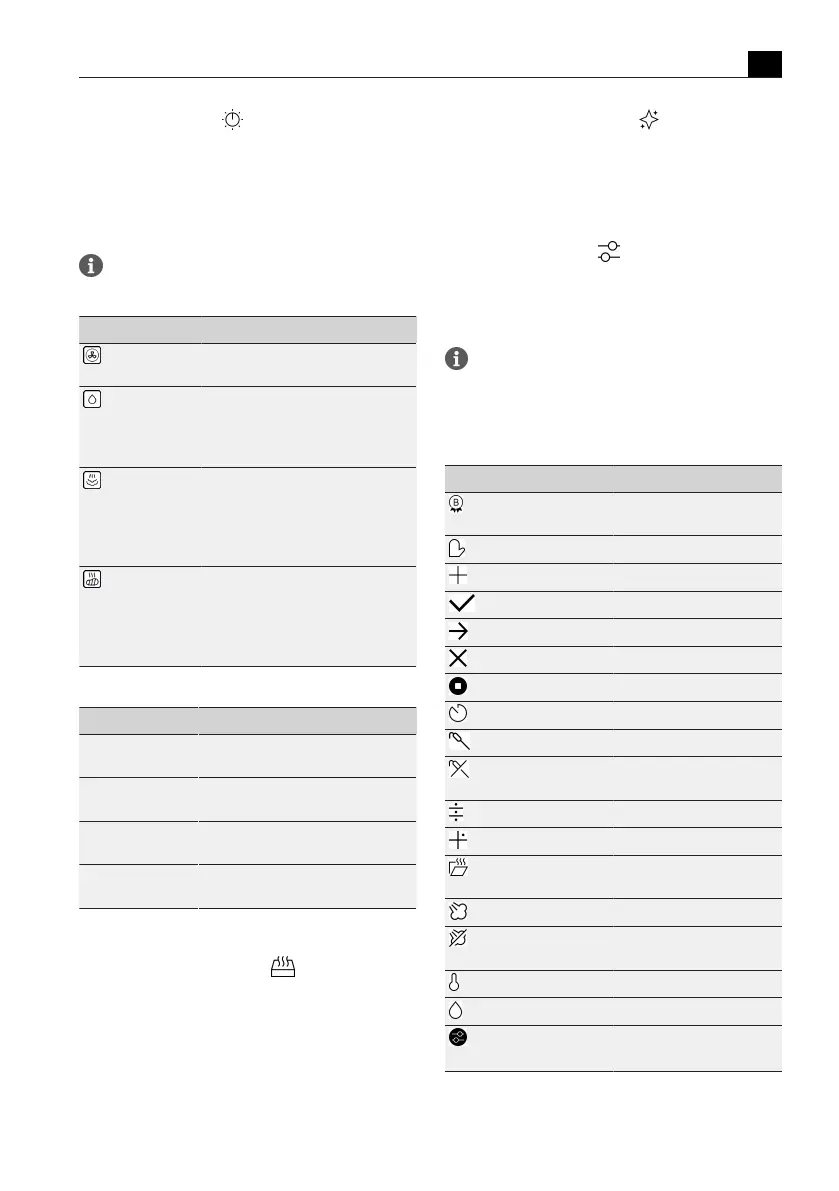Functions and operation
EN
bora.com 77
5.7.7
Classic
With the Classic function, all conventional cooking
methods can be used: roasting, baking, steaming and
hot air grilling. These work by simply combining hot air
and steam.
Where temperatures and times are given on
food packaging, use the lowest values.
Symbol/function Function
Hot air
evenly browns dishes thanks to an
intensive hot air flow
Bake with
humidity
water is added to the hot air flow to
create a humid environment in the
oven chamber; dishes do not dry out
as much and remain moist
Steam
temperature up to 100 °C, maximum
humidity, a particularly gentle cook-
ing method; cooking at a lower tem-
perature retains the natural flavour-
ings, nutrients and vitamins
Hot air grill
targeted removal of moist air from
the oven chamber and the addition
of fresh air intensively browns the
food and favours the formation of
cooking residues
Tab.5.6
Classic operating modes
Operating mode Particularly suitable for…
Hot air Baked goods (cakes, bread, biscuits),
ready meals
Bake with humidity Casseroles, meat and fish dishes,
cheesecakes, dry cakes
Steam Vegetables, fish, tender meat, dump-
lings
Hot air grill Grilled meat, grilled sausages, grilled
vegetables, cooking dishes au gratin
Tab.5.7
How to use the classic operating modes
5.7.8
Multi-drawer
If the appliance is installed with a BORA multi-drawer
and connected by the communication cable (provided
with the BORA multi-drawer), the multi-drawer can be
controlled and operated using the XBO touch display.
5.7.9
Maintenance
The appliance has programmes for cleaning and drying
and for changing the odour filter (see “Cleaning and
maintenance”).
5.7.10
Settings
Individual settings can be made on the appliance under
this menu item.
Standard code for deactivating guest mode and
the child lock: 2021
5.7.11
General symbols/functions
Symbol/function Meaning
BORA Choice
According to BORA nutrition
guidelines
Action
User action necessary
Plus
Add function
Tick
Confirmation
Next
Go to
End
End function
Stop
Pause function
Timed cooking
Cook for a set time
Core temperature
Cook with food thermometer
No core temperature
No core temperature selec-
ted, set core temperature
Scroll wheel
Change to scroll wheel view
Slider
Change to slider view
Stop steam extraction
Stop steam extraction, open
door immediately
Burst of steam
Add burst of steam
No burst of steam
Not possible to add burst of
steam
Temperature
Temperature settings
Humidity
Humidity settings
Changed automatic
programme
Automatic programme with
changed cooking parameters
Tab.5.8
General symbols/functions