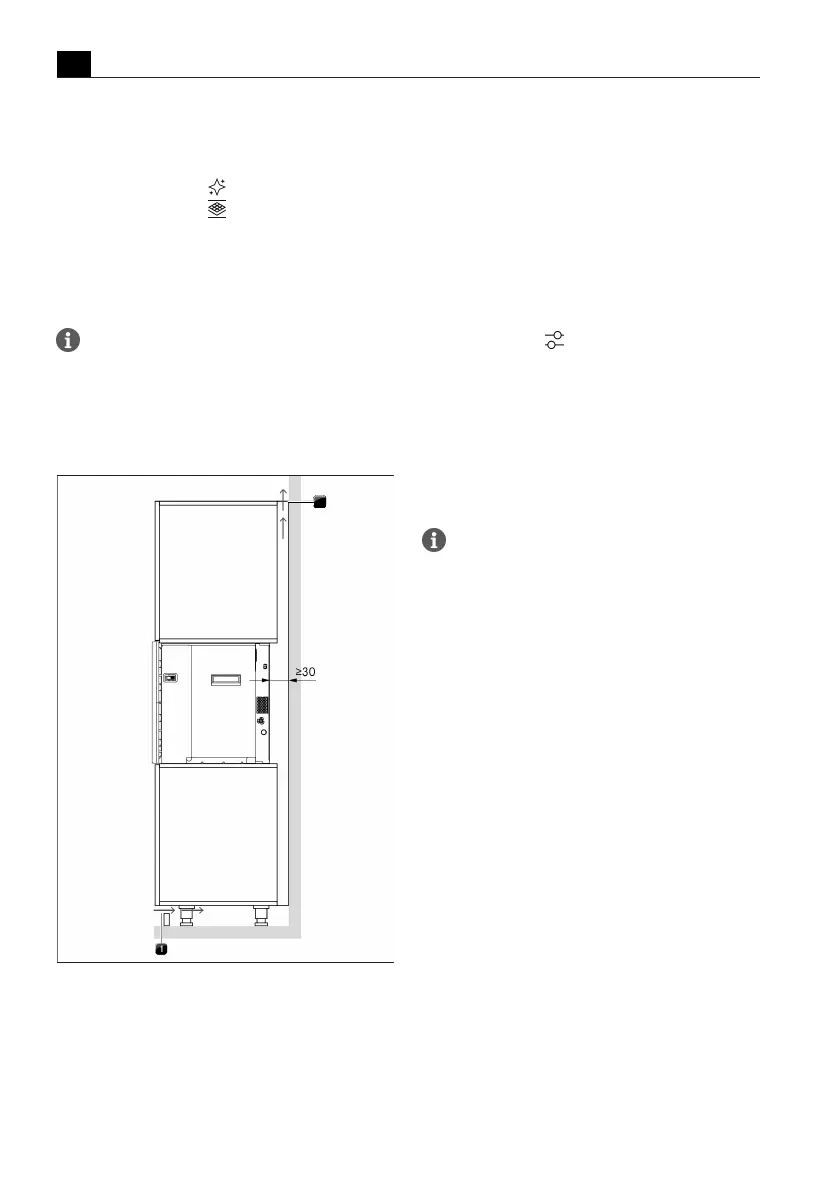Installation
EN
90 bora.com
8.6.8
Fitting the odour filter
u
Take the new odour filter out of its packaging.
u
Touch “Maintenance” .
u
Touch “Filter change” .
u
Proceed as shown when you press the “Instructions”
button.
8.7
Ventilation
Installation must not take place without return
flow apertures of >160 cm² in the plinth area
and trim.
u
Provide for return flow apertures in the plinth area
and in the trim on the unit.
Fig.8.16
Ventilation
[1]
Return flow aperture >160cm²
8.8
Initial operation
When the appliance is switched on for the first time, the
following settings can be made:
T
Select language
T
Activate Wi-Fi (for easy installation of a new software
version)
T
Set date and time (time format)
T
Water settings (degree of hardness)
T
Select food preferences
The settings can be changed at a later date.
u
Touch “Settings” .
u
Insert the drain filter before using for the first time.
u
If necessary, update the appliance software.
In rare cases, there may be residues from production in
the oven chamber.
u
Clean the oven chamber by hand or using the
cleaning programme.
When heating up the appliance for the first time,
light smoke and odours may be evident.
8.9
Handover to user
Once installation is complete:
u
Explain the main functions to the user.
u
Explain all safety-related aspects of operation and
handling to the user.
u
Provide the user with the accessories and operating
and installation instructions, which are to be kept in
a safe place.