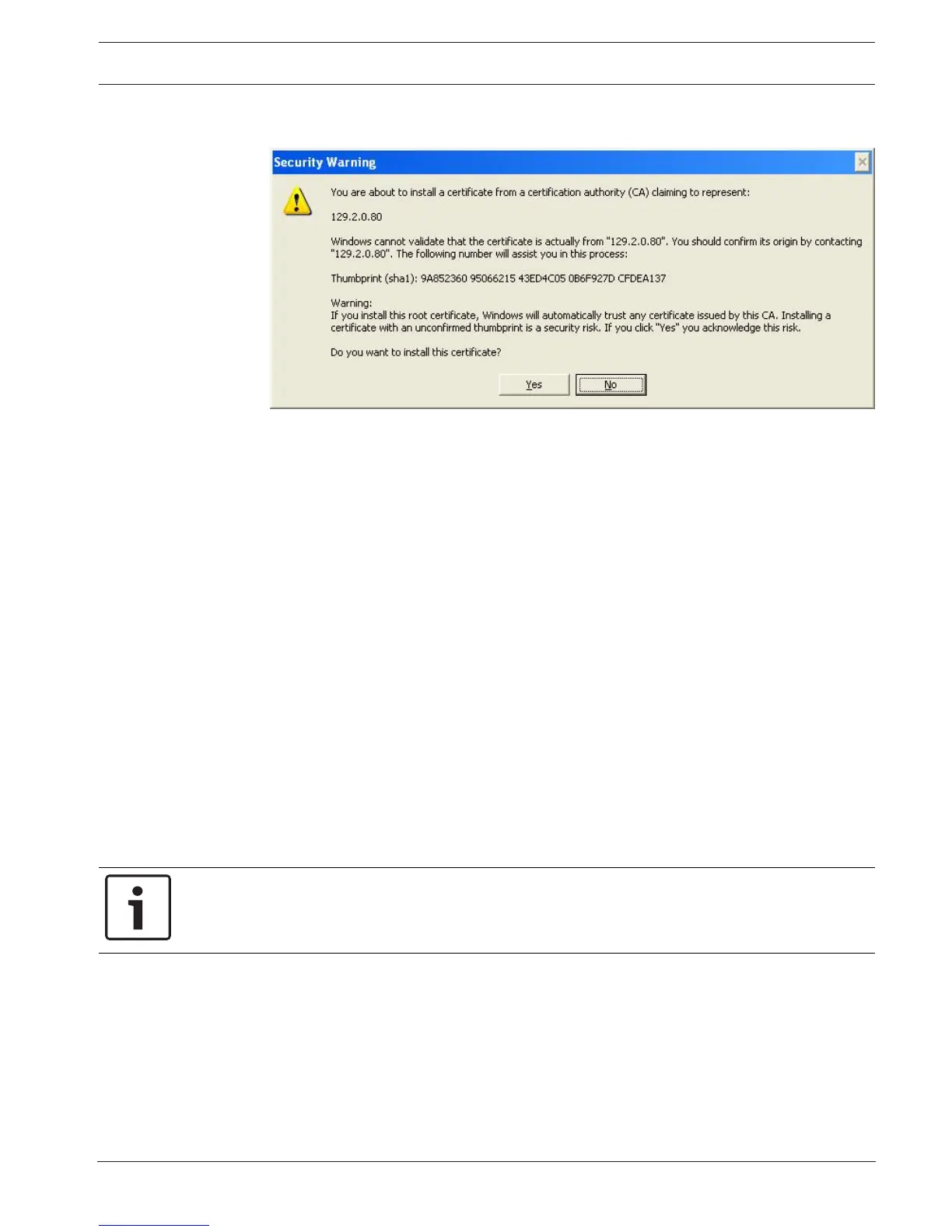Access Easy Controller 2.1 How to Set Up the Access Easy Controller 2.1 and the Computer | en 83
Robert Bosch (SEA) Pte Ltd Hardware Installation Manual 2018.11 | 1.0.6 | F.01U.122.796
11. Click the Finish button to complete the installation. The following security warning
prompts.
12. Click Yes to complete the installation. Enter the AEC2.1's IP address in the browser's
Address box and the AEC2.1 login page appears without the certificate error message.
14.5 How to Set Initial Controller Configuration
Set the controller's IP address, subnet mask, and gateway address before installing the
controller on the customer's network. Follow the instructions in this section to configure the
controller.
1. Connect a computer running the Windows operating system directly to the AEC using the
crossover network cable.
– The computer that you use should be configured for the 192.168.0 network. We
suggest the computer be configured for:
IP address ………. 192.168.0.40,
Subnet mask ……. 255.255.0.0
Gateway …………. 0.0.0.0.
– Use the Crossover cable to connect the computer with the controller.
2. If not already done, power up the controller at this time.
– The CPU board will perform a power-up self-test. This test takes about 90 seconds to
complete. When the self-test is finished, TX and RX of the interface boards (4-Reader
board and 8-IO board) should blink alternately.
– Wait till the self-test is complete before proceeding.
Notice!
During the power-up self test duration, no communication with the controller is possible.
3. On the computer, open a Web browser application and enter the controller's IP address
(192.168.0.41) in the browser's address or location bar. Then press the Enter key to
connect to the controller.
– If you have not used your browser to connect to AEC2.1 before, it may be necessary
to make slight configuration changes within the browser setup to establish
connectivity for the first time. The most common setup change needed is to instruct
the browser to connect using a LAN rather than a dialup modem.
– The controller should respond to the connection attempt by displaying the Login
window.
