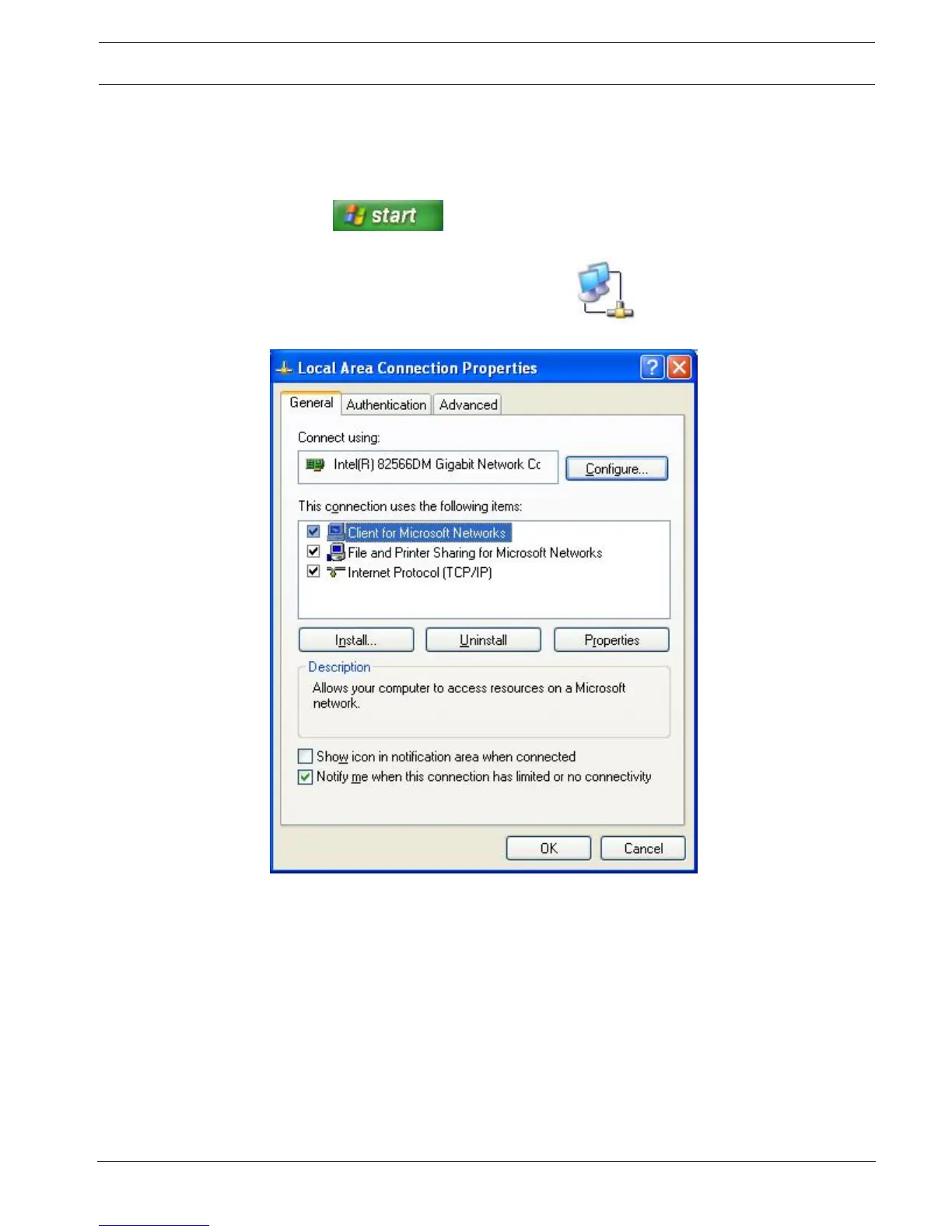Access Easy Controller 2.1 Appendix A How to Install & Set the TCP/IP Address on a PC | en 101
Robert Bosch (SEA) Pte Ltd Hardware Installation Manual 2018.11 | 1.0.6 | F.01U.122.796
18 Appendix A How to Install & Set the TCP/IP Address
on a PC
This chapter describes the steps required to install TCP/IP communication protocol on a
computer and to assign an IP address to a computer.
1. Click the button, followed by Setting > Control Panel > Network
Connections.
2. Double-click the existing network connection icon and select Properties, the
screen below appears.
3. Look up for Internet Protocol TCP/IP from the list. If the component is found, highlight it
by single clicking on it. Then skip forward to step 8 of this procedure. However if the
component is not found, continue with steps 4 to 7 and install the component.
