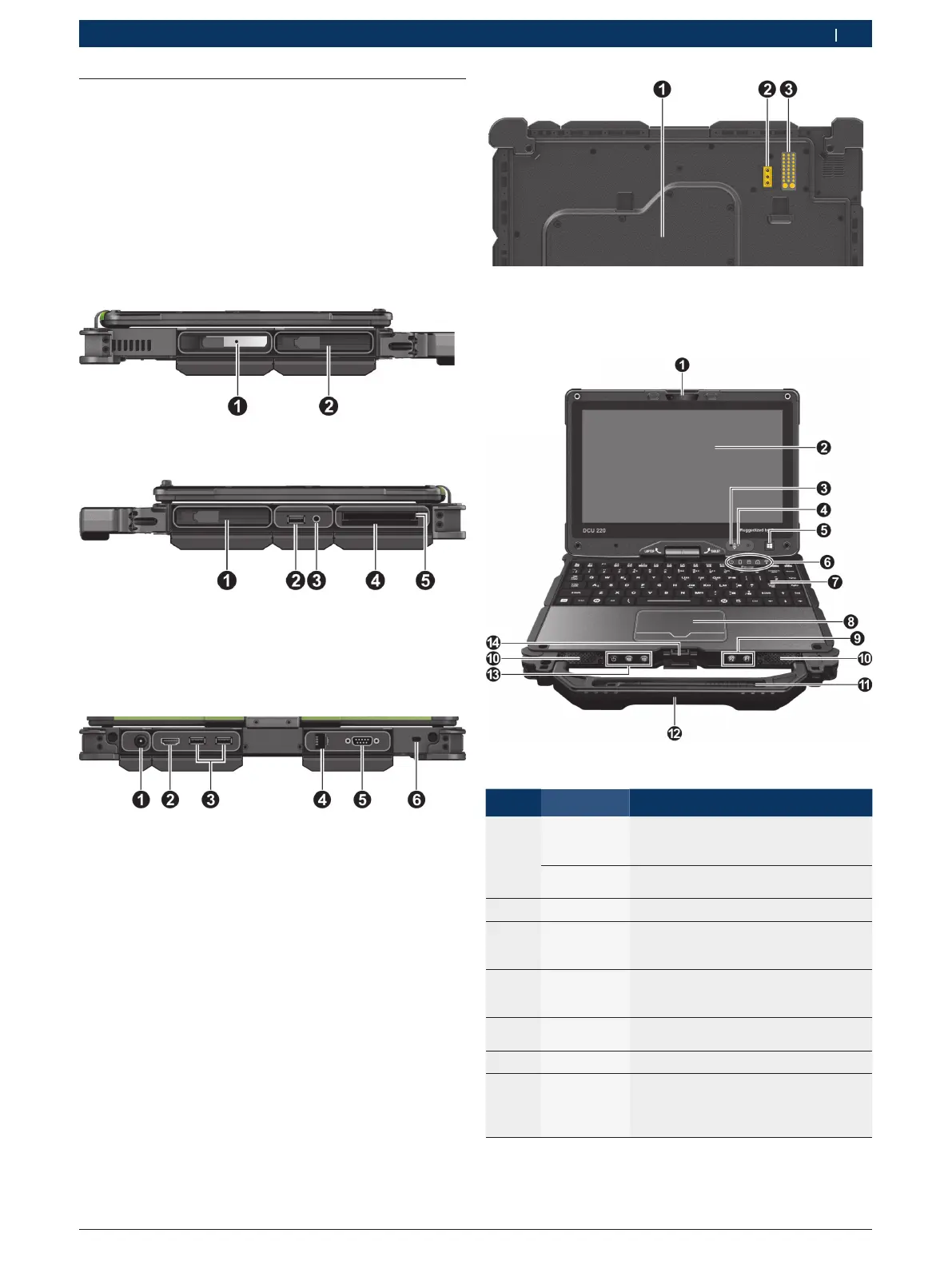1 689 989 221 2015-12-11| Robert Bosch GmbH
Product description | DCU 220 | 21 en
3.5 Description of unit
The DCU 220 is a portable, location-independent laptop
and tablet computer (convertible) for the workshop. It
is operated using a touchpad and keyboard in laptop
mode, and a stylus (mouse) and virtual keyboard in tab-
let mode. The data and measured values can be printed
out by way of the USB port on an external printer (spe-
cial accessory). The DCU 220 and the accessories are
supplied in a protective case.
3.5.1 Interfaces
Fig. 1: DCU 220 Left side
1 Hard drive (exchangeable)
2 Storage battery compartment (storage battery 1)
Fig. 2: DCU 220 Right side
1 Storage battery compartment (storage battery 2)
2 USB 2.0 port
3 Combination audio port, speaker or microphone
4 Smart card slot (function not available)
5 Express card reader (function not readable)
Fig. 3: Rear view of DCU 220
1 Power connector
2 HDMI port (external monitor/TV)
3 USB 3.0 port
4 RJ-45 port (LAN)
5 Serial interface port
6 Connection for a Kensington lock
i The screen brightness is reduced if a battery lock
is released while the DCU 220 is running on the
battery.
Fig. 4: Underside of DCU 220
1 User memory slot cover
2 Loop for the antenna signal (function is not available)
3 Docking station port
Fig. 5: DCU 220
No.l Component Description
1 Camera Allows you to use the camera function
of DCU 220. When the camera is active,
the adjacent indicator shines.
2 Touch screen Displays and receives information for
the DCU 220.
3 Microphone For recording sound.
4 Light sensor Measures the luminosity of the sur-
roundings for automatically adapting
the display lighting.
5 Windows lo-
go key
R Opens the On-Screen Keyboard.
R Opens the OSD Control Panel when
pressed longer than 3 seconds
6 LED status
display
Displays the current status of the com-
puter devices (see 3.5.2).
7 Keyboard The computer data entry device.
8 Touchpad As a substitute for the mouse to move
the cursor and operate the computer in
laptop mode. The touchpad is a rectan-
gular pad with a left and right button.