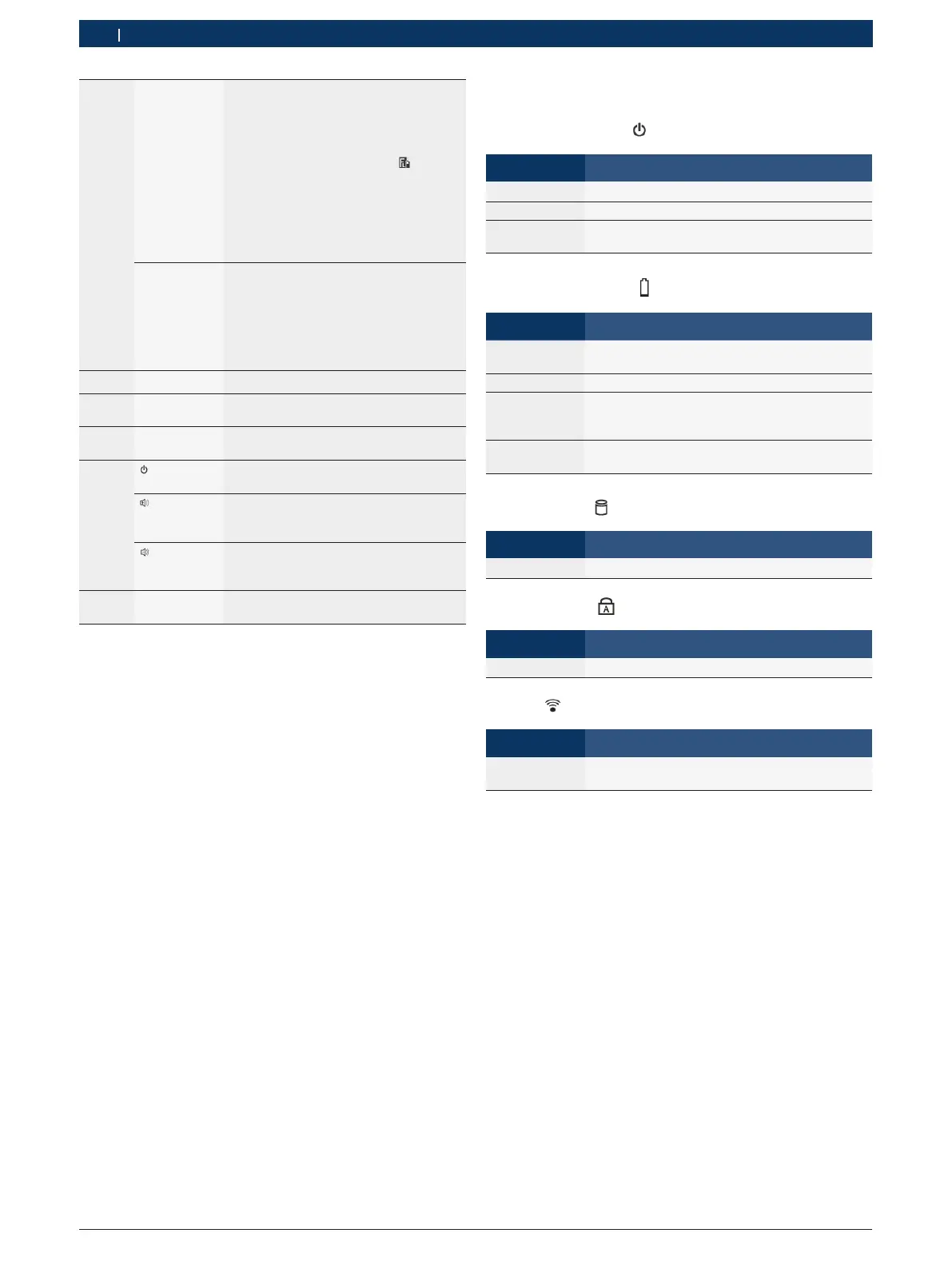1 689 989 221 2015-12-11| Robert Bosch GmbH
22 | DCU 220 | Product descriptionen
9 P1 key R Switches the FL (function switcho-
ver) on and off;
R When the functions are switched, P2
and the up and down keys have an
alternative function.
R When FL is turned on, the icon ap-
pears in the Windows
taskbar.
R If you press P1 for a long time,
it corresponds to the function
"Ctrl+Alt+Del" (opens the TaskMan-
ager).
P2 key R Starts the DCU 220camera soft-
wareand serves as a trigger for the
camera.
R When FL is active: Turns the touch-
screen on and off.
R Can be reassigned using the G-Man-
ager service program.
10 Speaker Output unit for sound and voice.
11 Stylus Makes it easier to use the touchscreen
in tablet mode.
12 Carrying han-
dle
For carrying the DCU 220.
13
On/off key
Turns the system on or off. (for further
information, see the user manual).
Up key
R Increases the volume.
R If FL is active: Increases the bright-
ness of the LCD screen.
Down key
R Reduces the volume.
R If FL is active: Decreases the bright-
ness of the LCD screen.
14 Close the
top cover
Locks the top cover.
3.5.2 Status display (LED)
System display LED
Status Function / significance
Not lit DCU 220 switched off
Green light DCU 220 switched on
Flashing green DCU 220 is in standby mode; reactivate by
pressing the on/off key
Storage battery LED
Status Function / significance
Green light The storage battery is fully charged and con-
nected to the cable current.
Yellow light The storage battery is charged.
Flashing yellow There is a problem with charging
the storage battery. If this occurs, change the
storage battery.
Flashing red The storage-battery capacity charge is below
10%
Hard disk LED
Status Function / significance
Flashing green DCU 220 is accessing the hard disk.
LED Caps Lock
Status Function / significance
Green light The Caps Lock key is activated.
HF LED
Status Function / significance
Green light The transmitter or a wireless function
(WLAN/BT/WWAN) is turned on