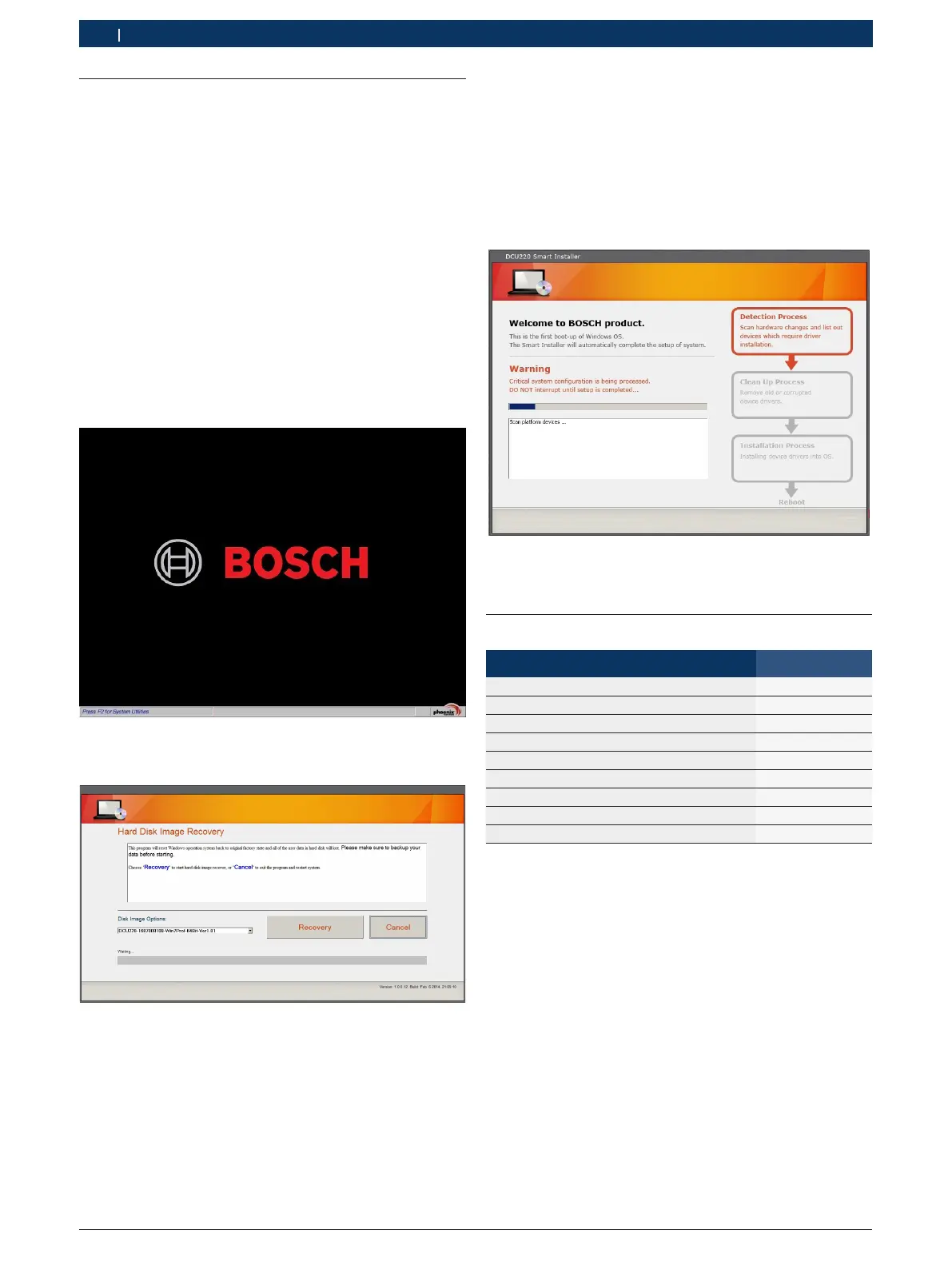1 689 989 221 2015-12-11| Robert Bosch GmbH
28 | DCU 220 | Maintenanceen
6.4 Recovery process
i Start the recovery process if:
R Your Windows 7 operating system does not start.
R You want to restore the default windows settings.
! All of the data and applications on your hard disk are
deleted during the recovery process!
! Make sure the voltage supply is not interrupted
during the recovery process.
1. Connect the DCU 220 to the power supply unit.
2. Switch on the DCU 220.
3. If the following screen appears while the system
is starting, hold down the keys Ctrl + Alt + F2 for 4
seconds.
4. To start the recovery, select <Recovery> in the
screen which appears.
i The progress bar shows the percentage of complet-
ed recovery. When 100% is reached, the system
turns off.
5. Turn the DCU 220 on.
The windows Setup Wizard starts.
6. Follow the instructions on the screen.
i When the system restarts, the installation screen ap-
pears. The installation program identifies the system
hardware and installs the drivers.
"After installation is over, the system restarts and the
Windows desktop appears.
6.5 Spare and wearing parts
Designation Order number
DCU 220 tablet PC -
Carrying handle 1 684 736 024
Storage battery (1 unit)
<)
1 687 335 047
Hard disc 1 687 370 319
External DVD drive
<)
1 687 023 773
USB connecting cable (Y)
<)
1 684 465 688
Power supply unit 1 687 023 775
German power supply cable 1 684 461 186
Stylus (1 unit)
<)
1 683 083 009
<)
Wearing part