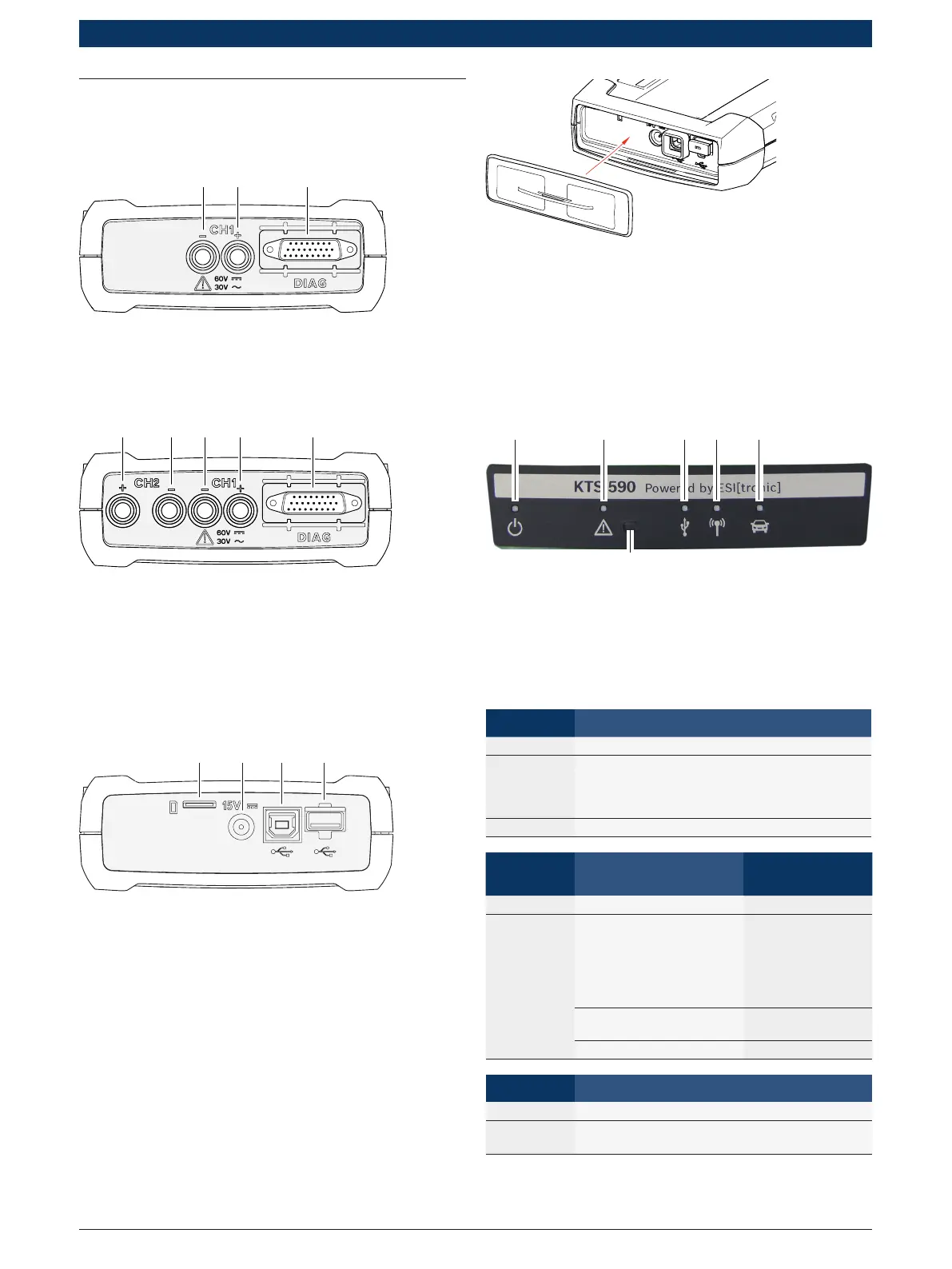1 689 989 223 2016-12-15| Robert Bosch GmbH
Device description | KTS 560 / 590 (KTS 5a Series) | 19 |
en
3.4 System tester
3.4.1 Diagnosis terminals/Measurement terminals
459963-03_Ht
1
2
3
Fig. 1: Diagnosis terminals/Measurement terminals KTS 560
1 Measurement input CH1(–), blue
2 Measurement input CH1(+), yellow
3 Connection for OBD connecting cable (DIAG)
1
2
3
4
5
Fig. 2: Diagnosis terminals/Measurement terminals KTS 590
1 Measurement input CH2(+), red
2 Measurement input CH2(–), black
3 Measurement input CH1(–), blue
4 Measurement input CH1(+), yellow
5 Port for OBD connection cable (DIAG
3.4.2 Connection panel
459963-06_Ht
1
2
3
4
Fig. 3: Connection panel
1 Memory card slot (not functional)
2 Power supply unit connection
3 USB port
4 Bluetooth USB adapter (plugged in at the factory)
Fig. 4: Connection panel with protective cap
i The protective cap included in the scope of delivery
protects the connection panels against mechanical
damage, soiling or water.
3.4.3 Status display (LEDs)
459963-09_Ko
Fig. 5: Status display (LED)
1 ON/OFF LED
2 ERROR LED
3 USB LED
4 BLUETOOTH LED
5 DIAGNOSTICS LED
6 "Recovery mode" key
ON/OFF LED Function
Green light KTS 560 / 590 is ready for operation.
Flashing
green
KTS 560 / 590 is only connected via the USB
connection cable (power supply via mains
adapter or OBD connection cable is missing).
KTS 560 / 590 is not ready for use.
Off No voltage supply.
ERROR
LED
Function Measure
Off No error None.
Red light Hardware/firmware prob-
lem
Remove the USB
connection cable
and voltage supply
and reconnect.
Perform firmware
update.
Voltage supply > 36 V Test the power sup-
ply.
"Recovery mode" activated Carry out recovery.
USB LED Function
Off No data communication via USB.
Flashing
green
Data communication via USB.