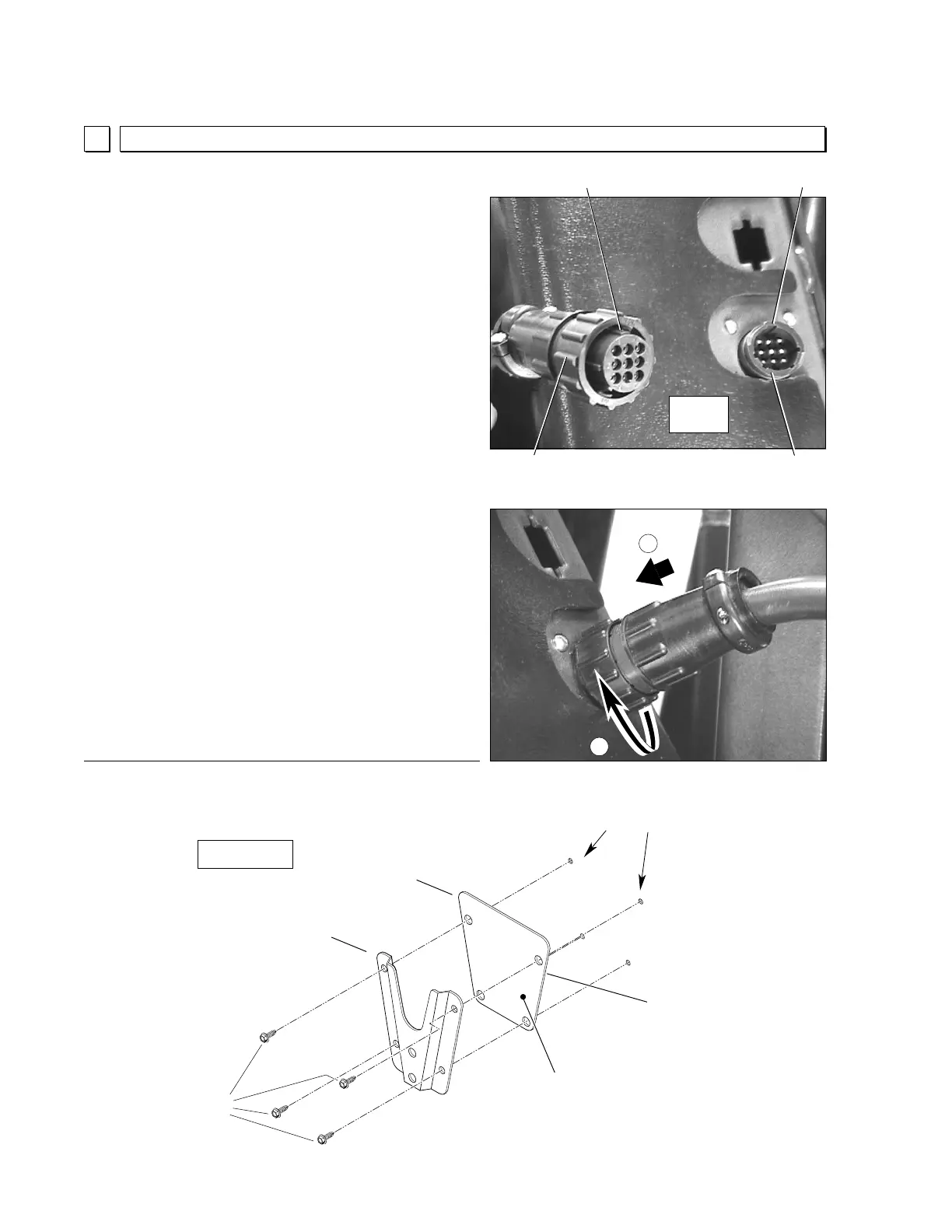Page 22
2
3
Lift Installation Instructions
5
Control Box and Harness Installation
Control Box
Harness Socket
Groove
Guide
Pump
Module
Quick-Disconnect Harness: “Quick-disconnect”
hand-held controls are available with three types of
cable (standard, armored and coiled). L915 Series
lifts are shipped without the control box harness
installed. All harnesses are equipped with the same
quick-disconnect sockets. Connect the control box
harness as outlined below.
Harness Installation (Connect) Instructions
1. Align control box harness socket guides with
pump module socket grooves (will only connect
one way).
2. Carefully insert control box harness socket in
module socket.
3. Turn control harness socket inside knurled grip
clockwise fully.
Harness Removal (Disconnect) Instructions
Reverse Steps 2 and 3 above.
Module-mounted
9-pin Socket
Drill 1/8" diameter mounting holes or
use nut driver bit to install self-taps
Figure Q
Back Plate
Clip Bracket
Burr edge toward
mounting surface
Self-tap
Screws
Note: Position the smooth-edged surface
of back plate out (surface with burr edge
against the mounting surface).
