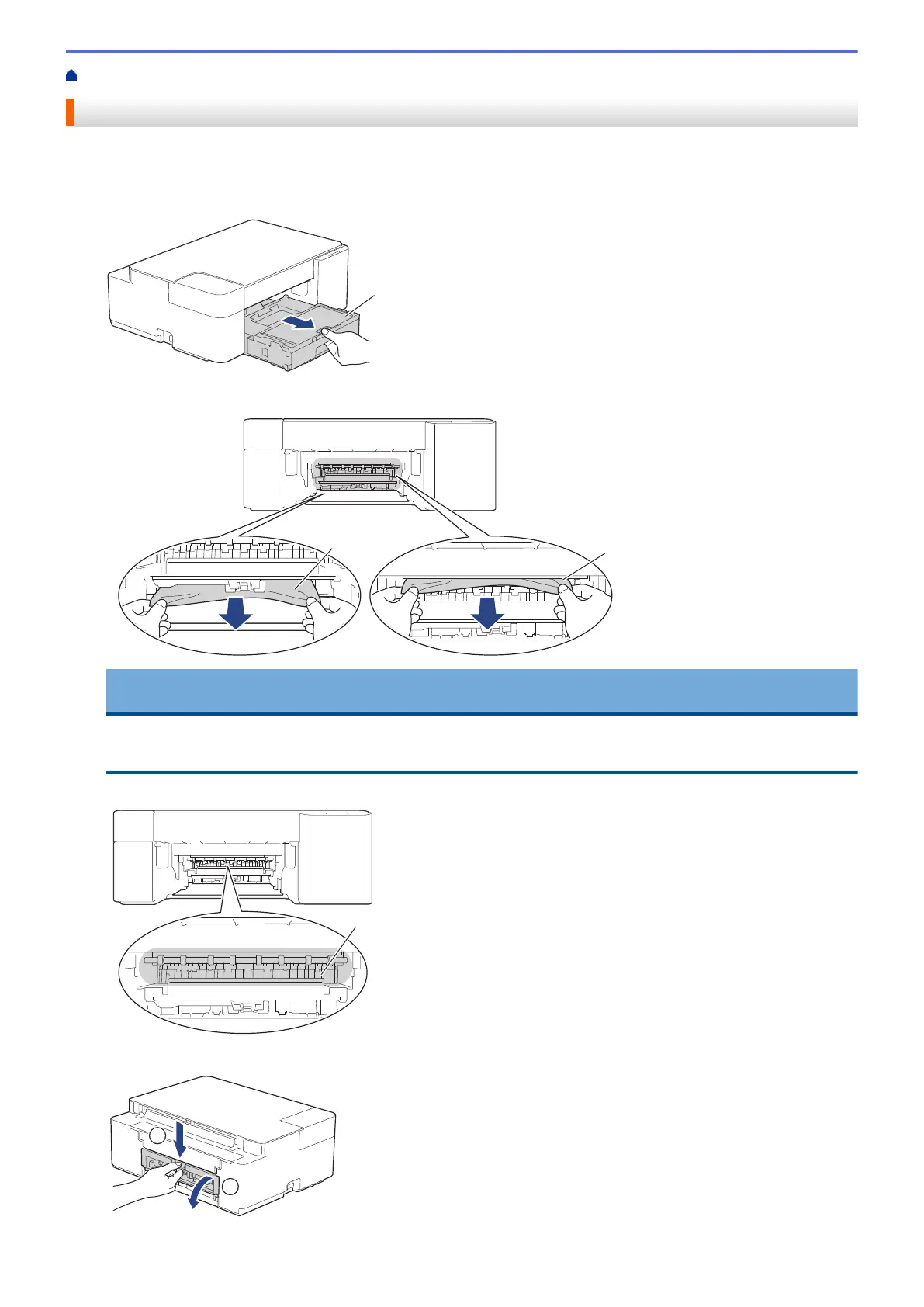Home > Troubleshooting > Printer Jam or Paper Jam > Paper is Jammed Inside the Machine
Paper is Jammed Inside the Machine
If the paper is jammed, follow these steps:
1. Unplug the machine from the AC power outlet.
2. Pull the paper tray (1) completely out of the machine.
3. Slowly pull the jammed paper (1) out of the machine.
IMPORTANT
Be careful, as ink can easily get on your hands. If ink gets on your skin or clothing, immediately wash it
off with soap or detergent.
4. Make sure you look carefully inside (1) for any scraps of paper.
5. Push down on the Jam Clear Cover (1) on the back of the machine, and then open it (2).
170