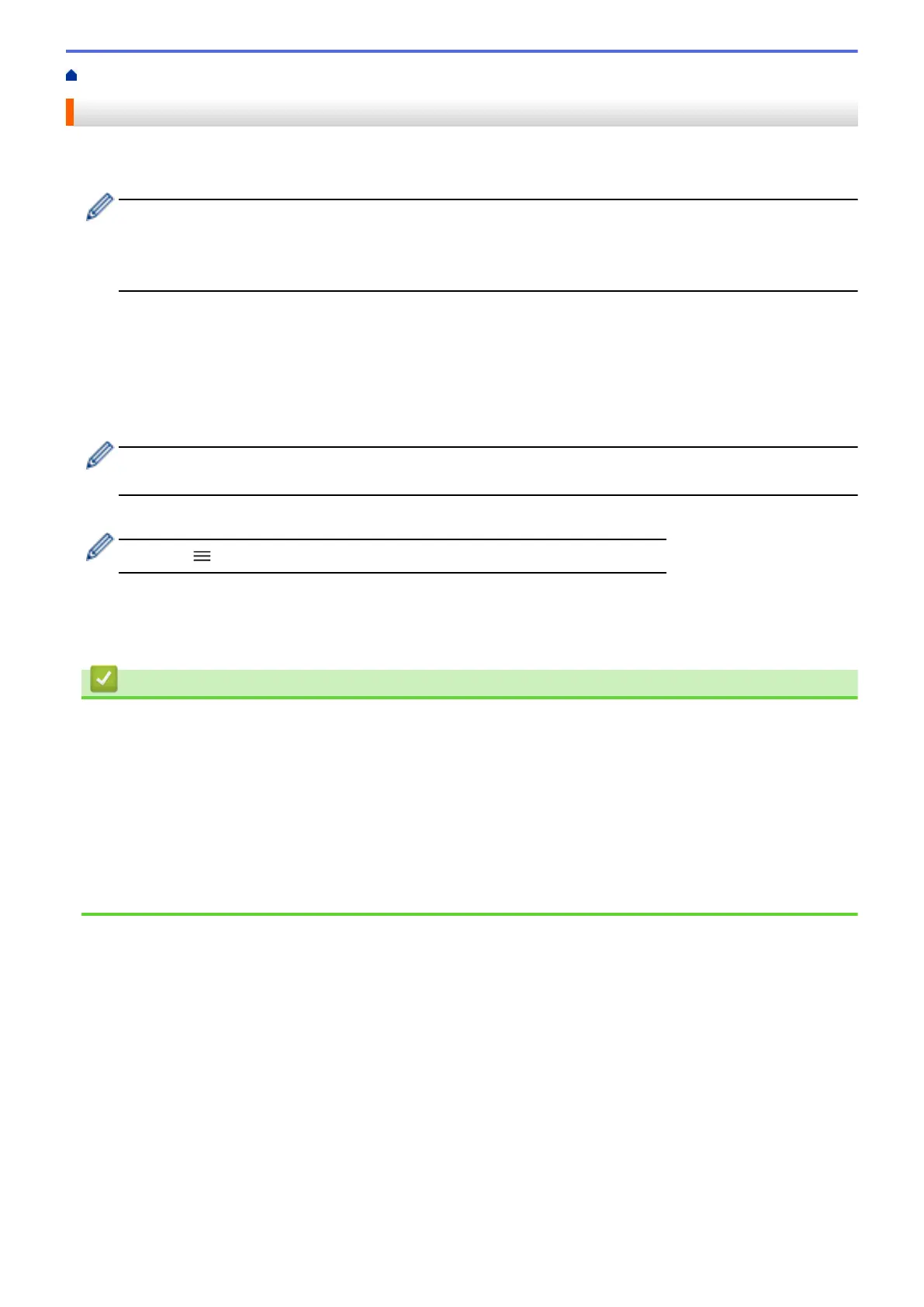Home > Routine Maintenance > Change the Print Options to Improve Your Print Results
Change the Print Options to Improve Your Print Results
If your printouts do not look the way you expect, change the print settings on your Brother machine to improve
printout quality. Print speed may be slower when using these settings.
• These instructions allow you to improve your print results when you are using your machine for copying
or printing from a mobile device.
• If you are experiencing poor print quality when printing from your computer, change your printer driver
settings.
1. Start Brother Mobile Connect on your mobile device.
2. Tap your model name on the top of the screen.
3. Tap All Machine Settings.
Web Based Management appears.
4. If required, type the password in the Login field, and then tap Login.
The default password to manage this machine’s settings is located on the back of the machine and marked
"Pwd".
5. Go to the navigation menu, and then tap General > Print Options.
Start from
, if the navigation menu is not shown on the left side of the screen.
6. Configure the Reduce Smudging settings if you have problems with smudged printouts or paper jams.
7. Select On for Enhance Print if you have problems with blurred printouts.
8. Tap Submit.
Related Information
• Routine Maintenance
Related Topics:
• Other Problems
• Prevent Smudged Printouts and Paper Jams (Windows)
• Print Settings (Windows)
• Access Web Based Management
• Paper Handling and Printing Problems
• Brother Mobile Connect
216