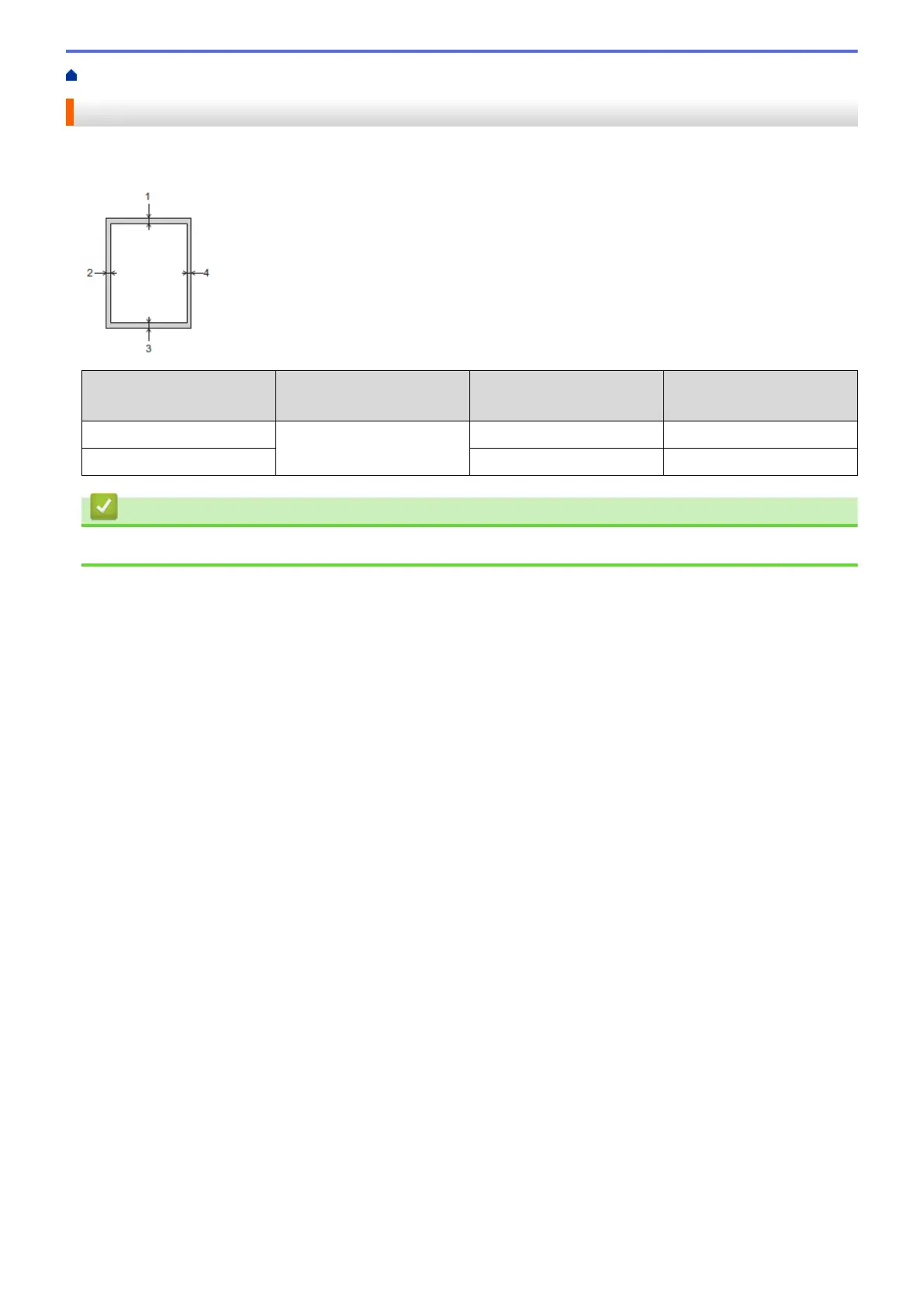Home > Paper Handling > Load Documents > Unscannable Area
Unscannable Area
The unscannable area of a page depends on the settings in the application you are using. The figures below
show the typical unscannable measurements.
Usage Document Size Top (1)
Bottom (3)
Left (2)
Right (4)
Copy All paper sizes 0.12 in. (3 mm) 0.12 in. (3 mm)
Scan 0.04 in. (1 mm) 0.04 in. (1 mm)
Related Information
• Load Documents
43