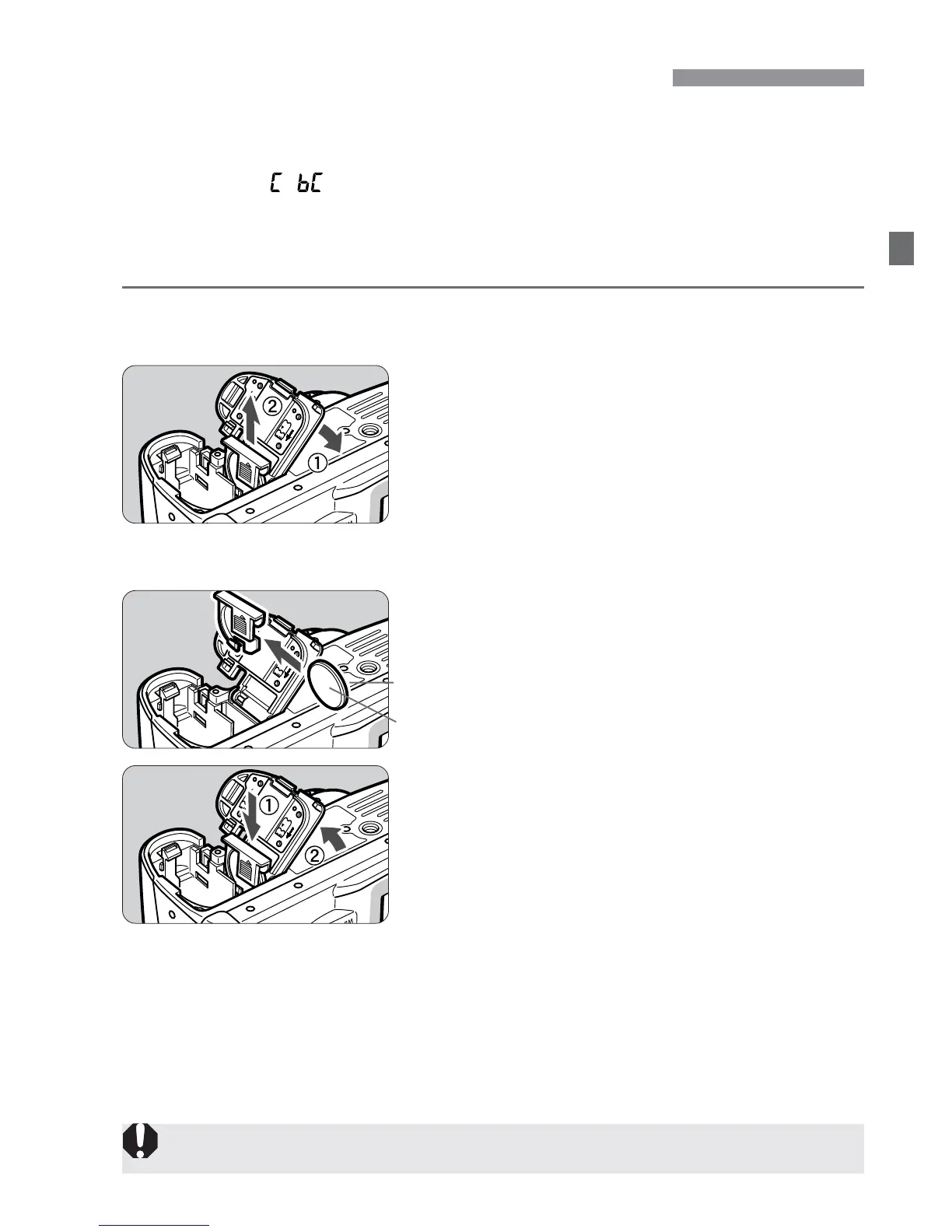33
Replacing the Date/Time Battery
The date/time battery maintains the camera’s date and time. The
battery’s service life is about 5 years. When the date/time battery’s
power is low, “
” will appear on the LCD panel. Replace the battery
with a new CR2016 lithium battery as described below.
The date/time setting will also be reset, so you must set the
correct date/time.
Set the Power switch to <2>.
1
Open the cover and remove the
battery.
2
Take out the battery holder.
3
Replace the battery in the battery
holder.
•
Be sure the battery’s orientation (+ –)
is correct.
4
Close the cover.
5
For the date/time battery, be sure to use a CR2016 lithium battery.
(+)
(–)
