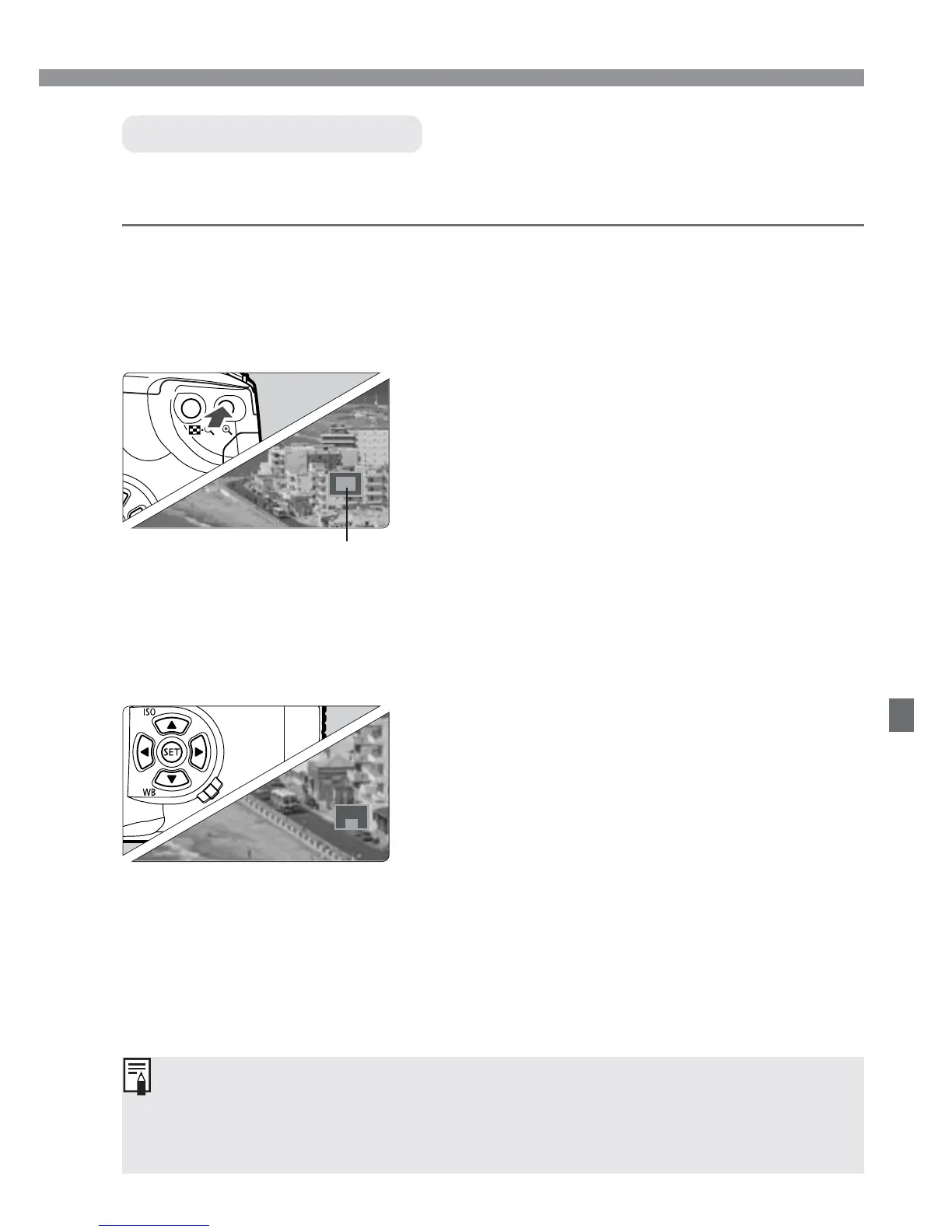89
The selected image can be magnified by 1.5x to 10x on the LCD
monitor.
Display the image to be
magnified.
•
Display the image in the single-image
or image information display mode.
1
Image Playback
7/ø Magnified View
Scroll around.
•
Press the cross keys to scroll around in
the respective direction.
•
To quit the magnified display, press the
<]> button.
3
Magnify the image.
•
Press the <7> button.
s
The center of the image will be
magnified.
•
To increase the magnification, hold
down the <7> button.
•
Press the <8> button to reduce
the magnification. Hold down the
button to continue reducing the
magnification until it reaches the size
in step
1.
2
While in the magnified view, you can maintain the same
magnified position and magnification when you turn the <l>
dial to view another image.
Magnified portion
