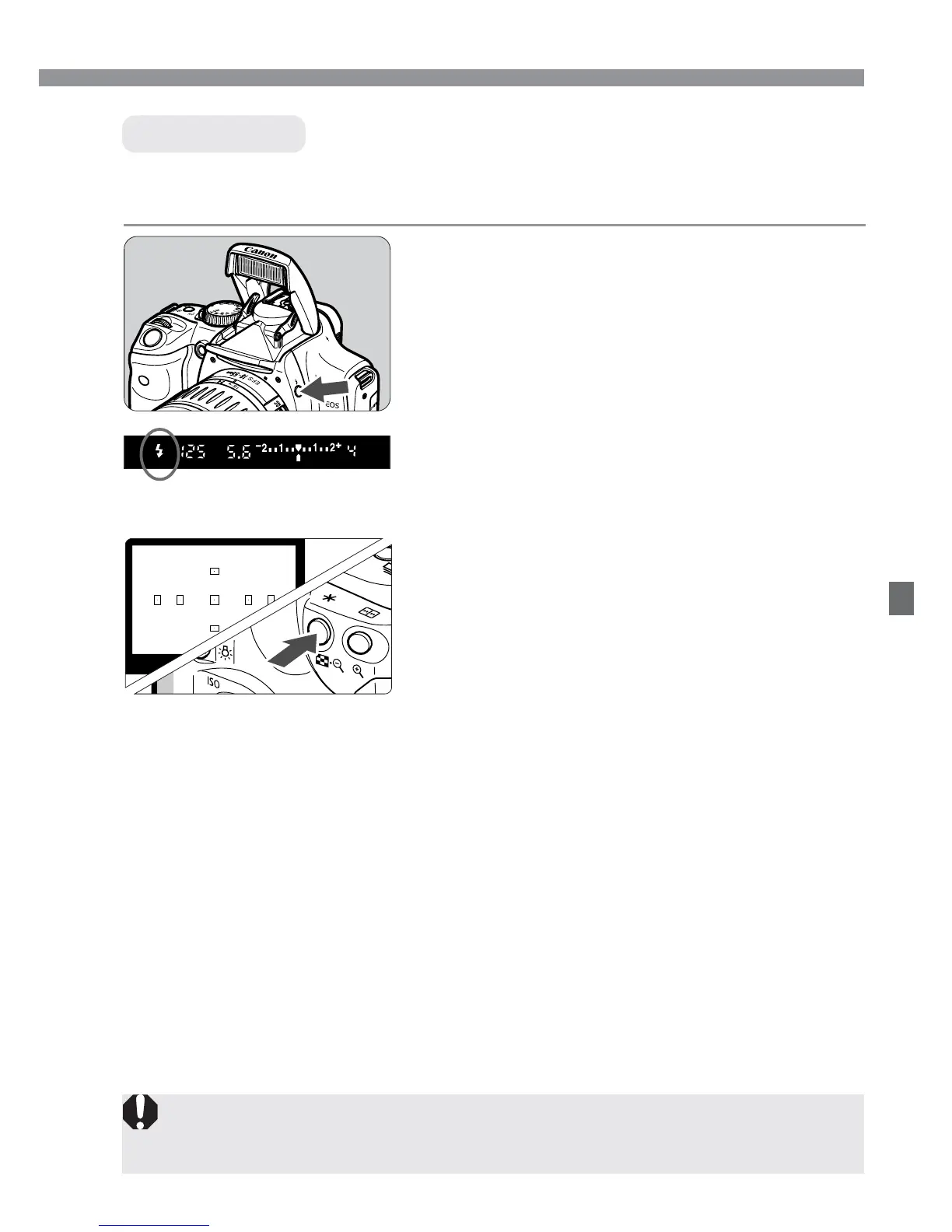83
Using the Built-in Flash
FE (flash exposure) lock obtains and locks the correct flash exposure
reading for any part of a subject. It works in Creative Zone modes.
j FE Lock
Focus on the subject.
•
Press the shutter button halfway. Keep
pressing the shutter button halfway
until step
4.
2
Check that the <M> icon is lit.
•
Press the <M> button to pop-up the
built-in flash.
•
In the viewfinder, check that the <M>
icon is lit.
1
Press the <j> button. (√)
•
Aim the viewfinder center over the
subject where you want to lock the
flash exposure, then press the <j>
button.
s
A preflash will fire and the <j> icon
will light in the viewfinder.
•
Hold down the <j> button.
3
Shoot.
•
Compose the shot and press the
shutter button fully.
4
If the subject is too far away and beyond the effective range of the flash,
the <M> icon will blink. Get closer to the subject and repeat steps
2 to 4.
