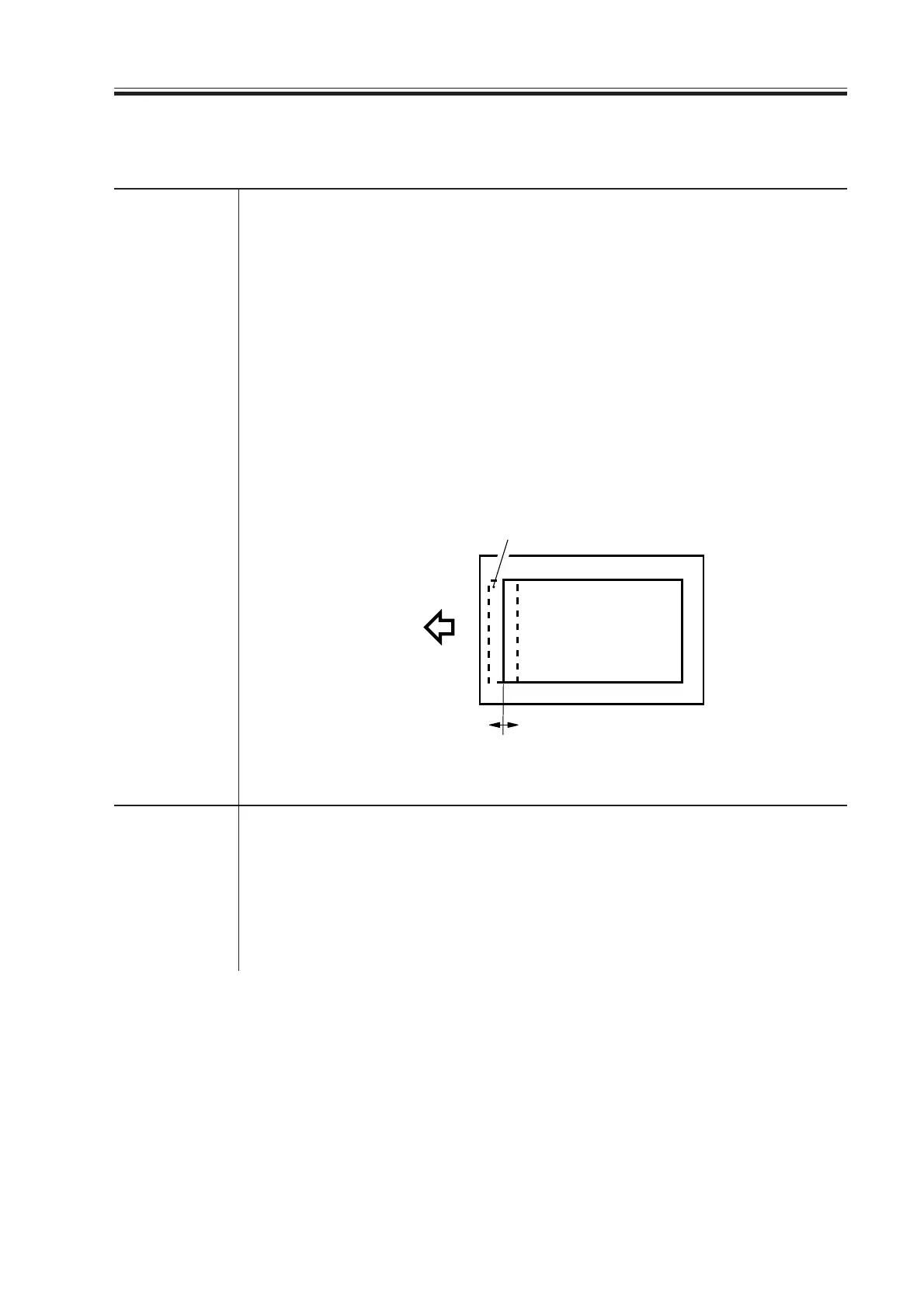CHAPTER 4 SERVICE MODE
4-57
COPIER>ADJUST
4.2 FEEDER
DOCST
Use it to adjust the original leading edge registration when the ADF is se-
lected as the source of paper.
• A higher setting decreases the leading edge margin.
• The data will be stored on the ADF controller PCB.
Range of -10 to +10 (unit: 0.5 mm)
adjustment
Using the Mode
1) Make a print of the test chart, and check the position of the image.
2) Select the mode item, and change the setting to make adjustments.
3) Press the OK key.
4) Make a print of the test chart once again, and check to see the position of
the image is as indicated.
LA-SPEED
Use it to adjust the original feed speed for ADF stream reading speed.
• A higher setting increases the speed.
• The data will be stored on the ADF controller PCB.
Range of -30 to +30 (unit: 0.1%)
adjustment
F04-402-01
Feed direction
Higher setting
Lower setting
Print image
