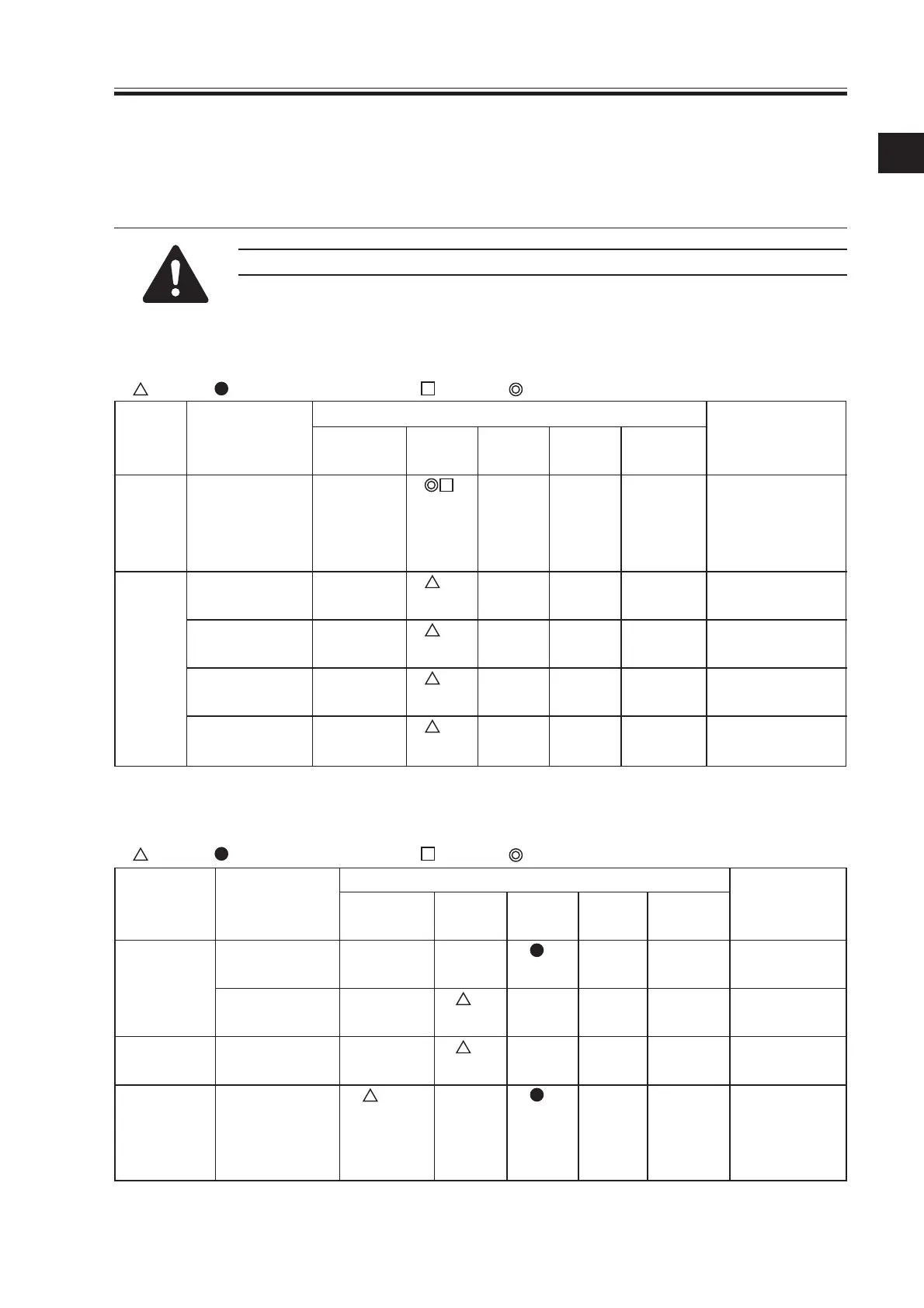CHAPTER 1 MAINTENANCE AND INSPECTION
1-1
CHAPTER 1 MAINTENANCE AND INSPECTION
1. Periodical Servicing Chart
Do not use solvents or oils other than those indicated.
1.1 Reader Unit
: Clean : Replace
×
: Lubricate : Adjust : Inspect
Intervals
Unit Part Upon every every every every Remarks
installation 250,000 500,000 750,000 1,000,000
Scanner Scanner cable
Only at fist
250,000
(inpection/
adjustment).
Optical Scanner rail
×
Silicone oil
path (FY9-6011)
Copyboard
glass
No. 1 through
No. 3 mirrors
Scanner
reflecting plate
1.2 Printer Unit
: Clean : Replace
×
: Lubricate : Adjust : Inspect
Intervals
Unit Part Upon every every every every Remarks
installation 250,000 500,000 750,0001,000,000
Externals/ Ozone filter
controls (FM3)
Dust-proofing
Remove dust
filter (FM2) from surface.
Laser Dust-proof
optical path glass
Charging Charging wire
After replace-
assembly (primary, pre- ment, execute
transfer, trans- wire cleaning
fer/separation) 5 times.
1
