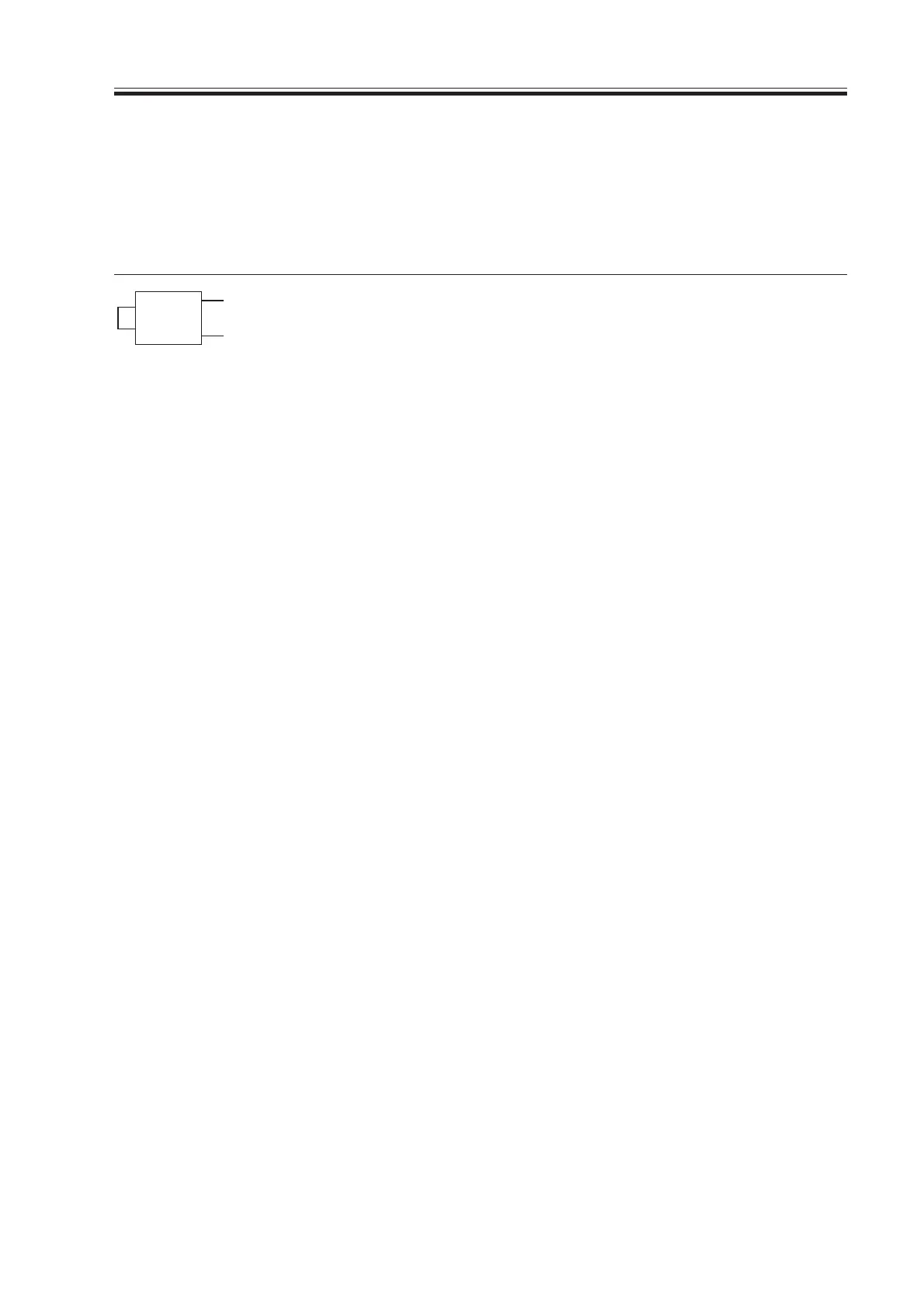CHAPTER 3 ARRANGEMENT AND FUNCTIONS OF ELECTRICAL PARTS
3-3
1.2.1 Reader Unit
The reader unit does not have a solenoid or a switch.
1.2.2 Printer Unit
Symbol Name Notation Function
Solenoid SL1 Drives the fixing assembly inlet guide.
SL2 Drives the manual feed pickup mechanism.
SL3 Drives the cassette 3 pickup mechanism.
SL4 Drives the cassette 4 pickup mechanism.
SL5 Drives the delivery flapper.
SL6 Drives the right deck pickup mechanism.
SL7 Drives the left deck pickup mechanism.
SL8 Drives the reversing flapper.
SL9 Drives the fixing web.
Switch SW1 Main power switch
SW2 Front cover switch
SW3 Environment switch
SW4 Cassette heater switch
MSW1 Detects the state (locked) of the waste toner screw.
MSW2 Detects the state (open/closed) of the manual feed tray
cover detection
MSW3 Detects the attachment/detachment of the fixing/feed-
ing unit.
SL
