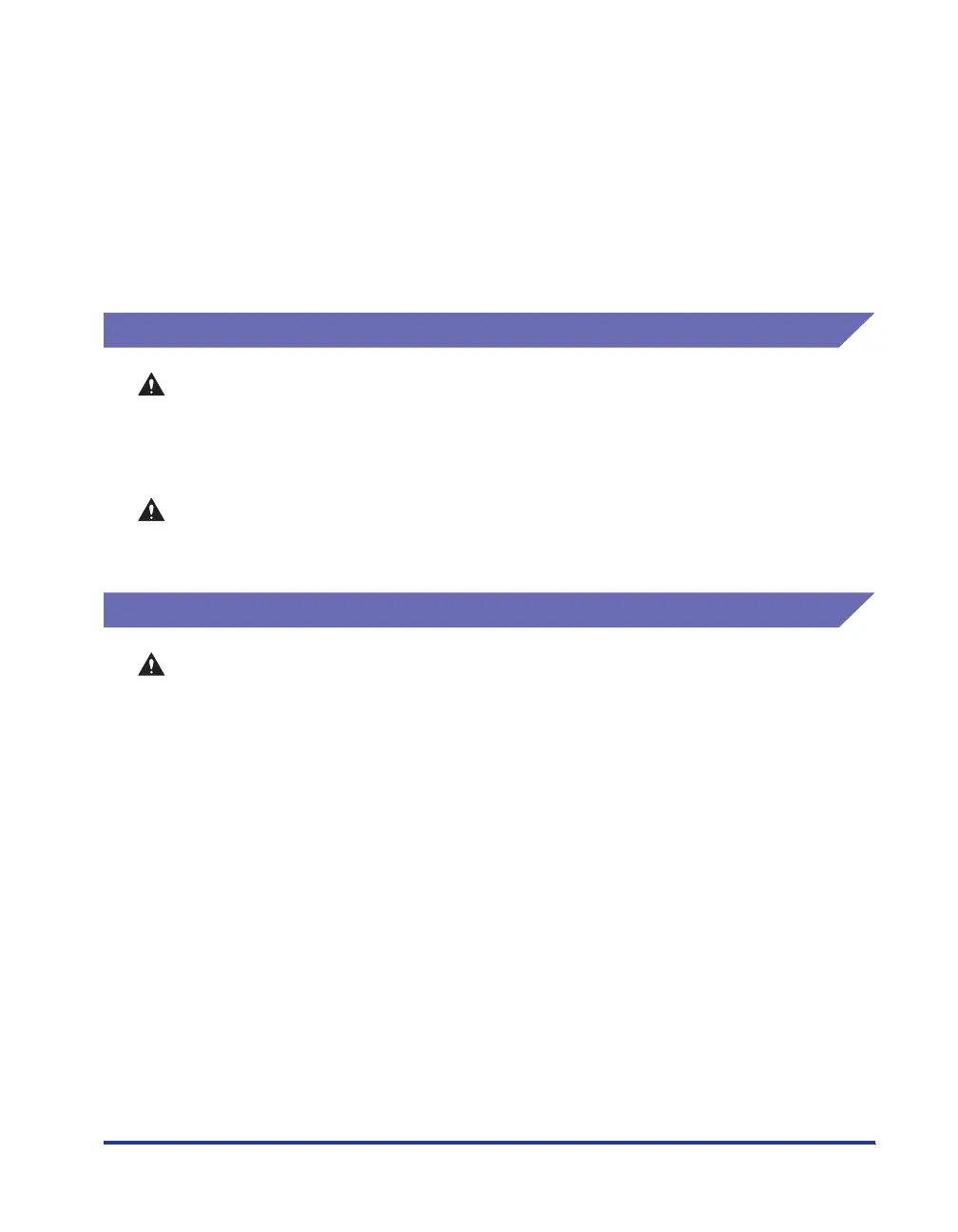xix
• When you are clearing jammed paper from inside the printer, remove the paper gently
so that toner that is on the jammed paper does not spray out of the printer. This could
lead to toner getting in your eyes or mouth. If toner gets into your eyes or mouth,
wash it out immediately with cold water and consult a doctor.
• When loading paper or removing jammed paper, take care not to cut your hands with
the edges of the paper.
• When removing a used toner cartridge from the toner cartridge slot, remove the
cartridge carefully to prevent the toner from scattering and entering your eyes or
mouth. If the toner enters your eyes or mouth, wash them immediately with cold
water and immediately consult a physician.
Consumables
WARNING
• Do not put spent toner cartridges into a fire. The toner may ignite cause burns and
fires.
• Do not store toner cartridges or paper in a location where there are open flames.
Toner and paper could ignite, causing burns and fires.
CAUTION
Store toner cartridges and other consumables out of reach of infants. If toner from a
toner cartridge is swallowed, seek medical attention immediately.
Other
WARNING
The toner cartridge produces a weak magnetic field. If someone who is using a
pacemaker feels any unusual sensations, they should stay clear of the toner
cartridge and seek medical attention immediately.
