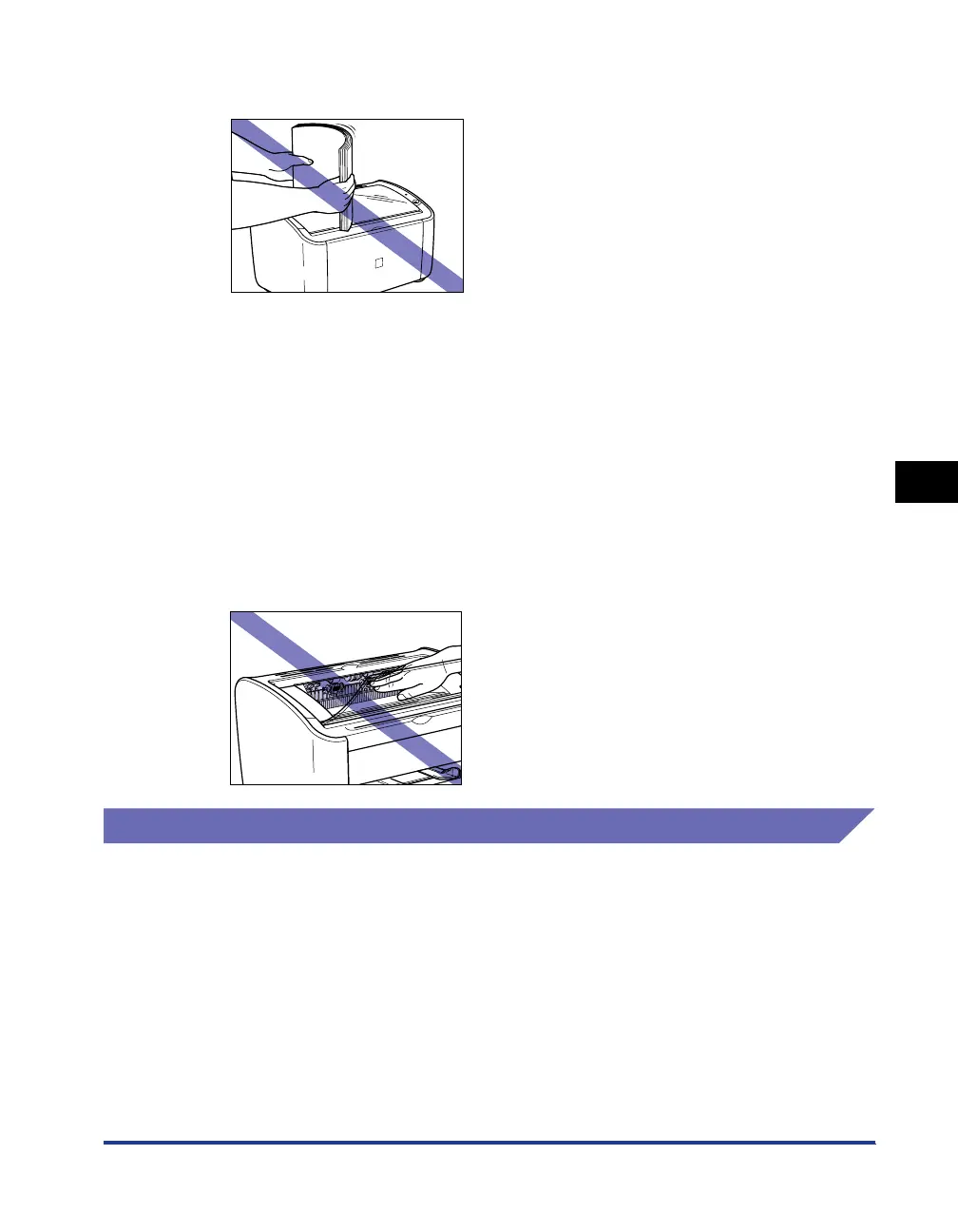Handling the Printer
5-27
Routine Maintenance
5
•
Do not shake the printer while it is printing. Doing so may cause the print quality to
deteriorate.
•
Do not open the top cover of the printing while it is printing. Doing so may damage the
printer.
•
Open and close the output tray, multi-purpose tray, and the top cover of the printer gently.
The printer may be damaged if you are rough.
•
If you want to spread a blanket on the printer to prevent dust from entering the printer,
turn the power off and allow the printer to cool down sufficiently before covering the
printer.
•
If you do not plan to use the printer for a long period of time, unplug the power cord from
the AC power outlet.
•
Do not use or store the printer in a room where chemicals are used.
•
The area around the output tray becomes very hot during printing and directly after
printing. When you are collecting paper from the output tray or clearing a paper jam, be
careful not to touch the area around the output tray.
Precautions for Storing the Printer
If you do not plan to use the printer for a long period of time, store it in the following
environment:
• Storage Temperature Range: 0 to 35°C (32 to 95°F)
• Storage Humidity Range: 10 to 80%RH (non-condensing).
