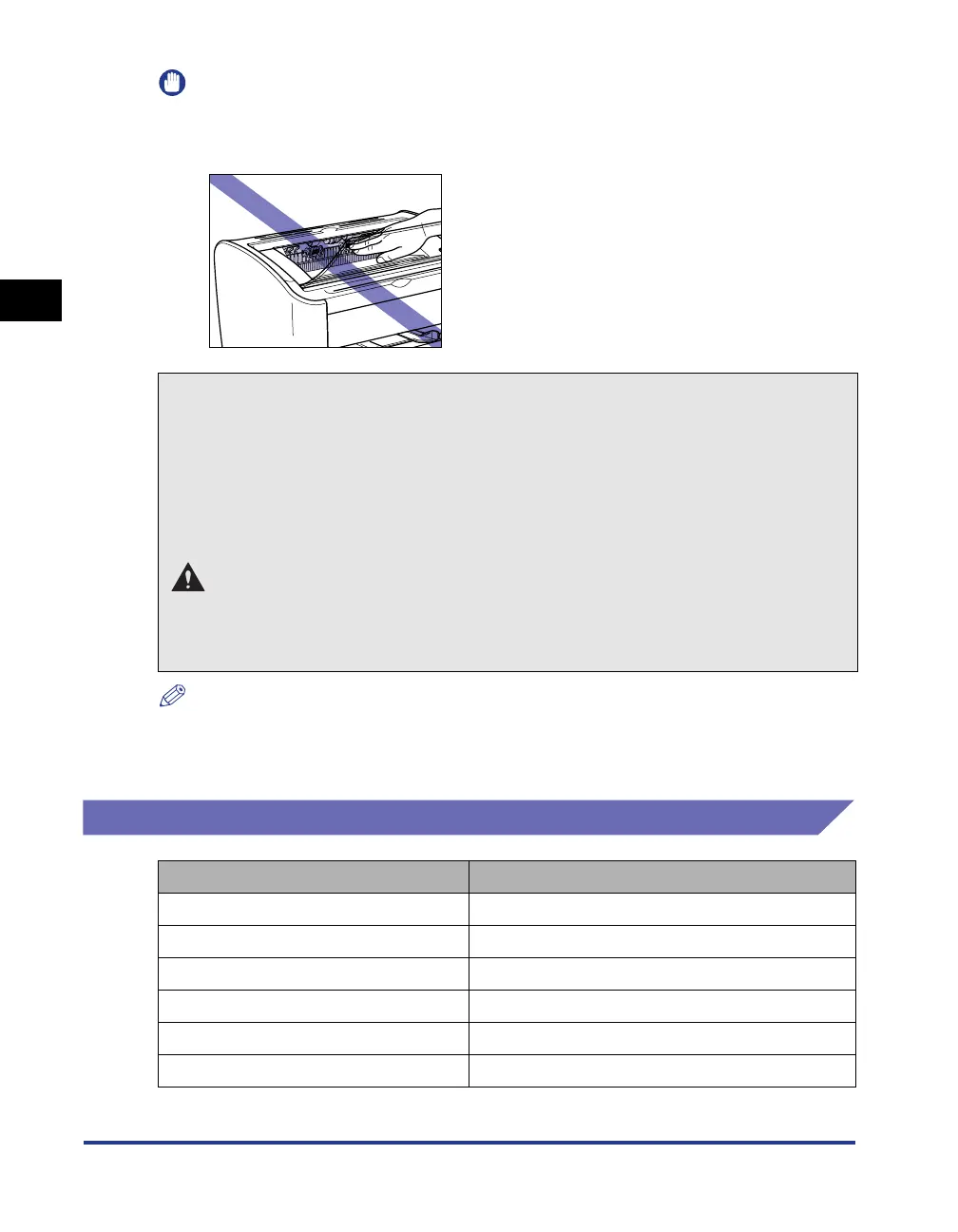Paper Output
2-12
Loading and Delivering Paper
2
IMPORTANT
The area around the output tray becomes very hot during printing and directly after
printing. When you are collecting paper from the output tray or clearing a paper jam, be
careful not to touch the area around the output tray.
NOTE
The output tray can hold up to approximately 100 sheets of plain paper (64 g/m
2
). The
paper capacity varies depending on the paper type and paper size. Refer to "Output Tray
Capacities," on p. 2-12 for more details.
Output Tray Capacities
*Actual paper capacities vary depending on the environment where the printer is installed and the type and size of the
paper you are using.
● If damp paper is printed
If damp paper is printed, steam may come out of the surroundings of the output area of
the printer.
This is because water contained in the paper is evaporating by heat radiated when the
toner is fixing. Therefore, this is not abnormal (Particularly, this is apt to occur at low
temperature.).
For details on storing paper, see "Storing Blank Paper," on p. 2-7.
WARNING
If you experience a burnt odor, immediately turn OFF the printer, and then
unplug the power plug from the AC power outlet and contact your local
authorized Canon dealer. Otherwise, this may result in a fire or electrical shock.
Paper Type Output Tray*
Plain Paper (64 g/m
2
) Approx. 100 sheets
Heavy Paper (128 g/m
2
) Approx. 30 sheets
Transparency Approx. 10 sheets
Label Paper Approx. 10 sheets
Index Card Approx. 10 sheets
Envelope Approx. 10 sheets
