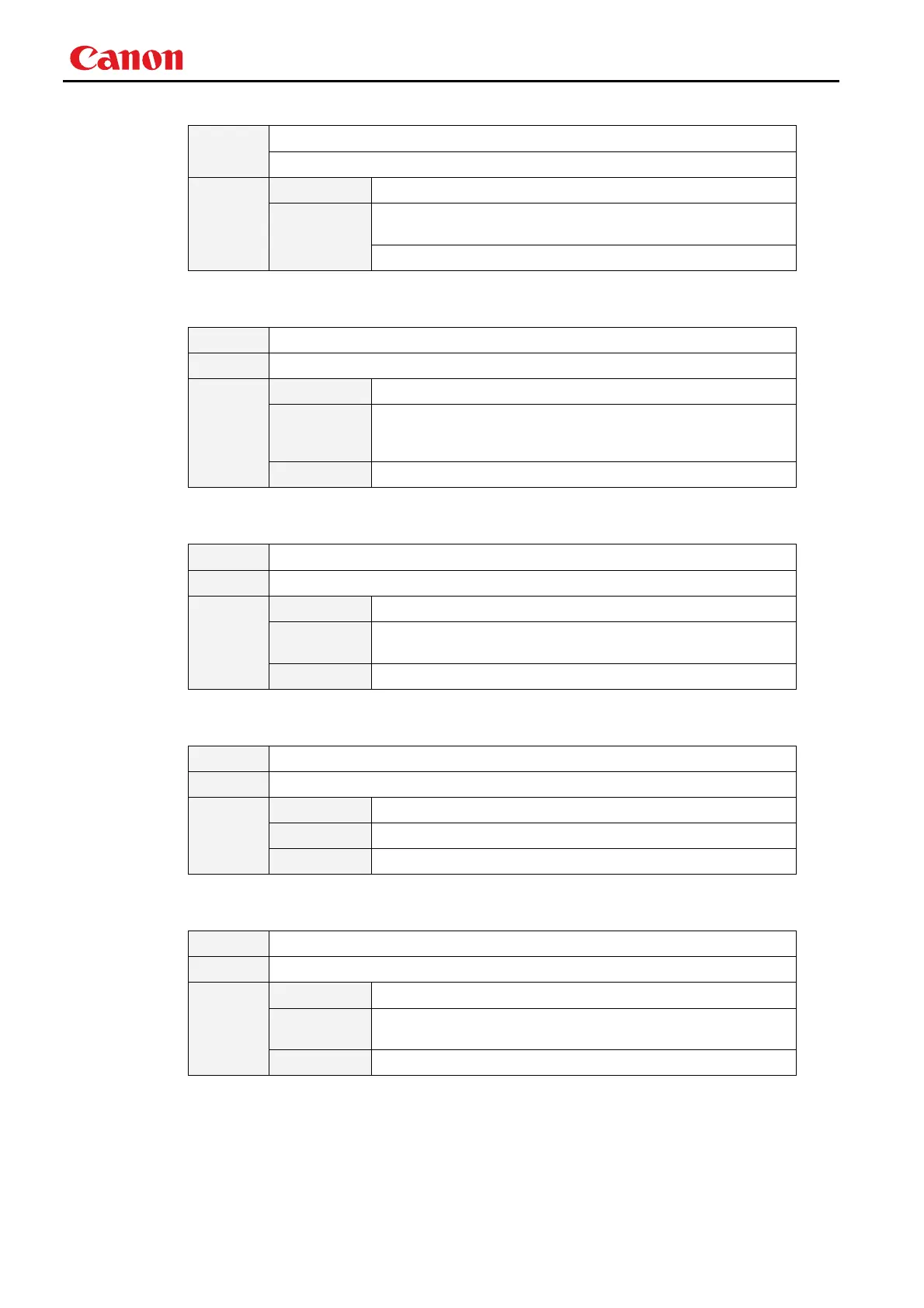LV-7292A/LV-7297A/LV-7392A/LV-7393A/LV-7398A/LV-8227A/LV-7292M/LV-7297M/LV-8227M
Expand Serial Command Functional Specifications
-63-
9.11.24 CR_FANMODE Command
Command “CR_FANMODE”[CR]
Details Get selected Fan mode
Response
Acceptable “000_%a”[CR]
%a
“L1” ----------------------- Fan mode is L1
“L2” ----------------------- Fan mode is L2
Unacceptable “Error Code” [CR]
9.11.25 CR_FANCONTROL Command
Command “CR_FANCONTROL”[CR]
Details Get selected Fan control setting status
Response
Acceptable “000_%a”[CR]
%1
“OFF” ----------------------- Fan control is OFF
“ON1” ----------------------- Fan control is ON1
“ON2” ----------------------- Fan control is ON2
Unacceptable “Error Code” [CR]
9.11.26 CR_DELAYCTRL Command
Command “CR_DELAYCTRL”[CR]
Details Get setting status of Video delay control
Response
Acceptable “000_%1”[CR]
%1
“ON” ----------------------- Video delay control is active
“OFF” ---------------------- Video delay control is inactive
Unacceptable “Error Code”[CR]
9.11.27 CR_FILH Command
Command “CR_FILH”[CR]
Details Get Filter used time
Response
Acceptable “000_%1”[CR]
%1 “00000”~”99999” ------------------- 0 hour to 99999 hours
Unacceptable “Error Code”[CR]
9.11.28 CR_FILREPL Command
Command “CR_FILREPL”[CR]
Details Get the information of Filter replacement time
Response
Acceptable “000_%1”[CR]
%1
“1Y” ------------------- Over filter replacement time
“1N” ------------------ Within filter replacement time
Unacceptable “Error Code”[CR]
