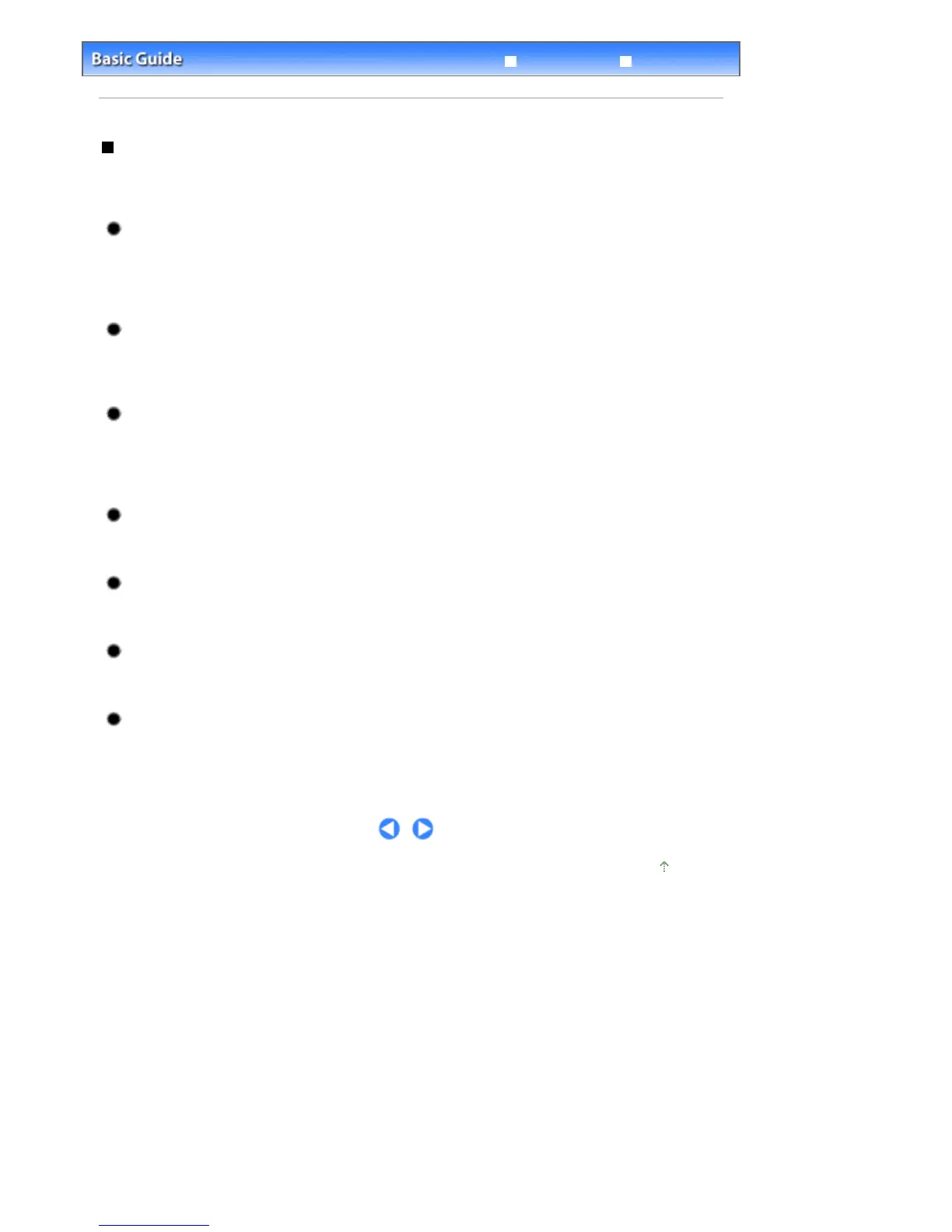Advanced Guide
Troubleshooting
Contents
> Setting Up the Machine >
Specifying the Basic Settings for the Machine
> Other Basic Setting Items
Other Basic Setting Items
You can select the following items in User settings of Fax settings.
For details, refer to the on-screen manual:
dvanced Guide
.
Auto print
Prints received faxes automatically when the machine received it. When OFF is selected, received
faxes will be stored in the memory and also TX/RX reports, MULTI TX (Transmission) report, and
ctivity report are not printed automatically.
Date display format
Sets the format of dates displayed on the LCD and printed on sent faxes.
Three date formats are available; YYYY/MM/DD, MM/DD/YYYY, and DD/MM/YYYY.
TX Terminal ID
Selects the position to print the sender information (outside or inside the image area).
fter selecting the print position, select FAX to print "FAX" or TEL to print "TEL" before your fax
telephone number.
Offhook alarm
Sets whether to set off an alarm when the handset is off hook.
Volume control
djusts the ringing volume or line monitor volume during the transmission.
RX ring level
Selects the level of the ringing sound the machine makes when it receives a fax.
Activity report
Prints the history of sent and received faxes. The machine is set to print an Activity report after every
20 transactions by default. You can also print it manually.
Page top
Page 32 of 817 pagesOther Basic Setting Items
