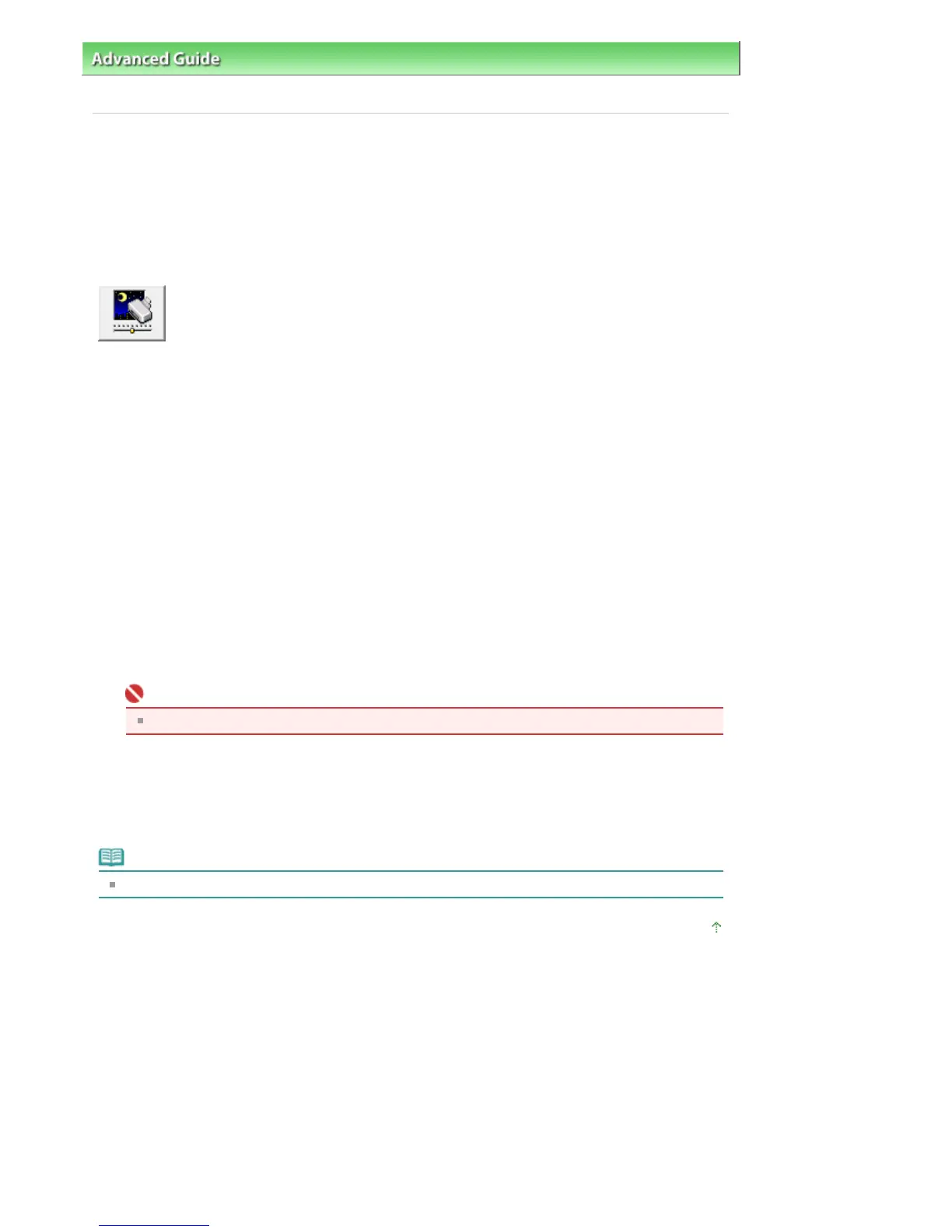dvanced Guide
> Changing the Machine Settings >
Changing Machine Settings from Your Computer
> Reducing the
Machine Noise
Reducing the Machine Noise
This function allows you to reduce the operating noise of the machine. Select if you wish to reduce the
operating noise of the printer at night, etc.
Using this function may lower the print speed.
The procedure for changing the quiet mode settings is as follows:
Quiet Mode
1.
Open the printer driver setup window
2.
Click Quiet Mode on the Maintenance tab
The Quiet Mode dialog box opens.
3.
Set the silent function
If necessary, specify one of the following items:
Do not use quiet mode
The operating noise of the machine is at normal volume.
Always use quiet mode
Select this option when you wish to reduce the operating noise of the machine.
Use quiet mode within specified time
The operating noise of the machine can be reduced during a specified period of time.
Set the Start time and End time when you wish the quiet mode to be activated.
Important
The time specified in Start time and in End time must be different.
4.
Transmit the settings
Make sure that the machine is on and click Send.
Click OK when the confirmation message appears.
The selected settings are enabled hereafter.
Note
Depending on print quality settings, effects of the quiet mode may be less.
Page top
Page 699 of 817 pagesReducing the Machine Noise
