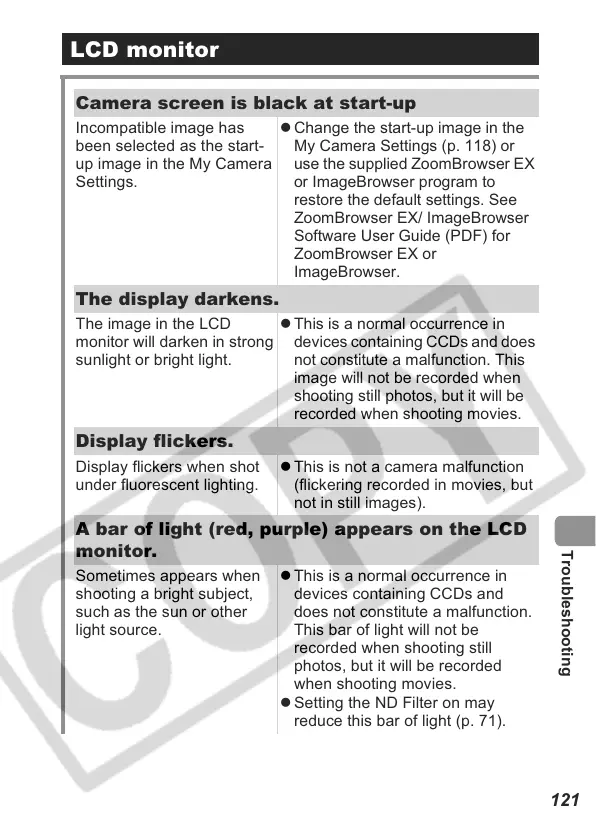121
Troubleshooting
LCD monitor
Camera screen is black at start-up
Incompatible image has
been selected as the start-
up image in the My Camera
Settings.
z Change the start-up image in the
My Camera Settings (p. 118) or
use the supplied ZoomBrowser EX
or ImageBrowser program to
restore the default settings. See
ZoomBrowser EX/ ImageBrowser
Software User Guide (PDF) for
ZoomBrowser EX or
ImageBrowser.
The display darkens.
The image in the LCD
monitor will darken in strong
sunlight or bright light.
z This is a normal occurrence in
devices containing CCDs and does
not constitute a malfunction. This
image will not be recorded when
shooting still photos, but it will be
recorded when shooting movies.
Display flickers.
Display flickers when shot
under fluorescent lighting.
z This is not a camera malfunction
(flickering recorded in movies, but
not in still images).
A bar of light (red, purple) appears on the LCD
monitor.
Sometimes appears when
shooting a bright subject,
such as the sun or other
light source.
z This is a normal occurrence in
devices containing CCDs and
does not constitute a malfunction.
This bar of light will not be
recorded when shooting still
photos, but it will be recorded
when shooting movies.
z Setting the ND Filter on may
reduce this bar of light (p. 71).
