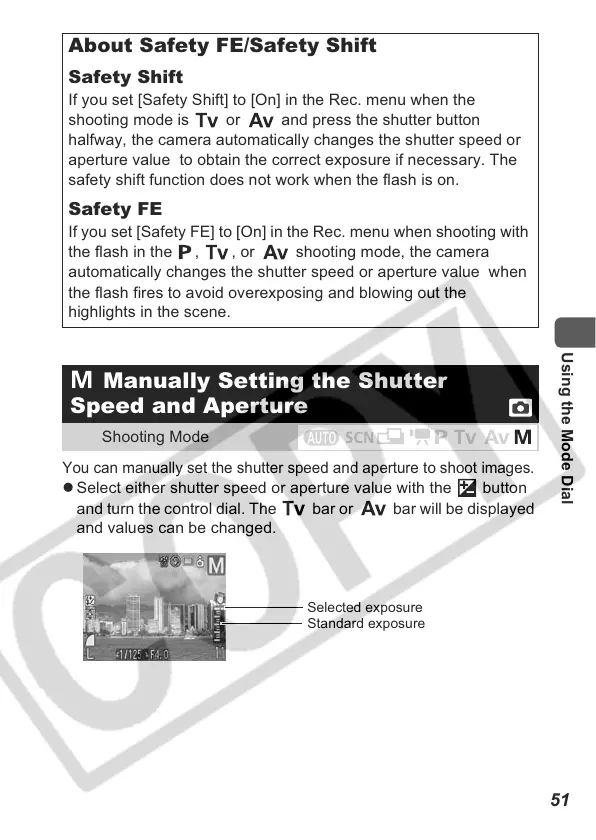51
Using the Mode Dial
You can manually set the shutter speed and aperture to shoot images.
z Select either shutter speed or aperture value with the button
and turn the control dial. The bar or bar will be displayed
and values can be changed.
About Safety FE/Safety Shift
Safety Shift
If you set [Safety Shift] to [On] in the Rec. menu when the
shooting mode is or and press the shutter button
halfway, the camera automatically changes the shutter speed or
aperture value to obtain the correct exposure if necessary. The
safety shift function does not work when the flash is on.
Safety FE
If you set [Safety FE] to [On] in the Rec. menu when shooting with
the flash in the , , or shooting mode, the camera
automatically changes the shutter speed or aperture value when
the flash fires to avoid overexposing and blowing out the
highlights in the scene.
Manually Setting the Shutter
Speed and Aperture
Shooting Mode
Standard exposure
Selected exposure
