
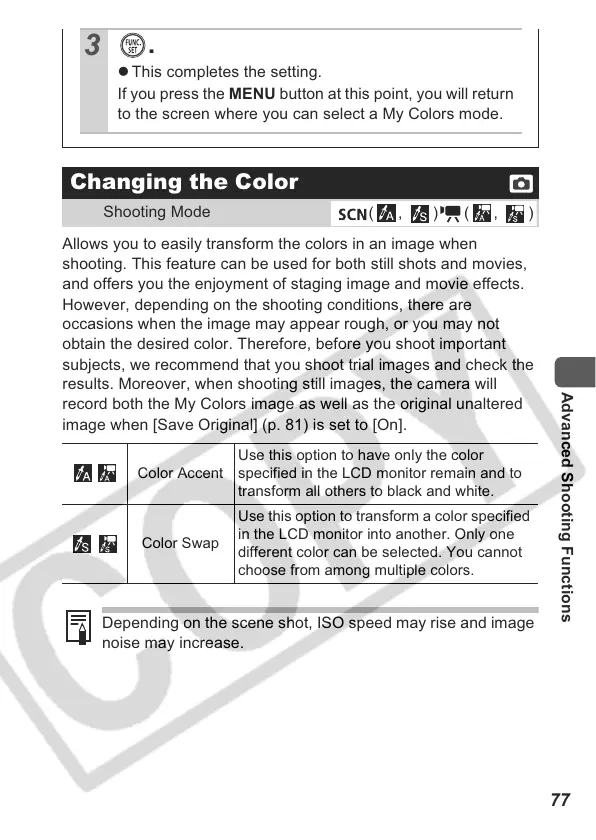
Do you have a question about the Canon PowerShot G7 User Guide Advanced and is the answer not in the manual?
| Category | Digital Camera |
|---|---|
| Effective Pixels | 10.0 Megapixels |
| Optical Zoom | 6x |
| Digital Zoom | 4x |
| Shutter Speed | 15 - 1/2500 sec |
| Aperture Range | f/2.8 - f/4.8 |
| Model | Canon PowerShot G7 |
| Image Sensor | 1/1.8-inch CCD |
| LCD Screen Size | 2.5 inches |
| LCD Screen Resolution | 207, 000 pixels |
| Video Resolution | 640x480 at 30fps |
| Storage Media | SD Card, SDHC Card, MMC Card |
| Battery | NB-2LH |
| Weight | 320 g (without battery) |
| Flash Range | 1.6 - 13 ft./50cm - 4.0m (W), 1.6 - 8.2 ft./50cm - 2.5m (T) |
Steps and considerations for formatting memory cards.
How to use the image stabilizer to reduce camera shake.
Setting camera sensitivity to light for better low-light performance.
Fine-tuning exposure levels for brighter or darker images.
Setting white balance to ensure accurate color rendition under different lighting.
Capturing multiple shots rapidly by holding the shutter button.
Adjusting shutter speed for motion blur control or low-light shooting.
Adjusting aperture for depth of field control.
Full manual control over exposure settings.
Recording video with various resolution and frame rate options.
Storing frequently used shooting settings for quick recall.
Techniques for focusing on difficult subjects.
Freezing exposure settings for consistent results.
Freezing flash exposure settings.
Solutions for camera operation issues and error messages.
Resolving problems related to shooting and recording.
Addressing issues with image focus and camera movement.
Solutions for underexposed images due to lighting conditions.
Troubleshooting overexposed images and flash issues.
Technical details and specifications of the camera.
Overview of available shooting modes and their characteristics.











