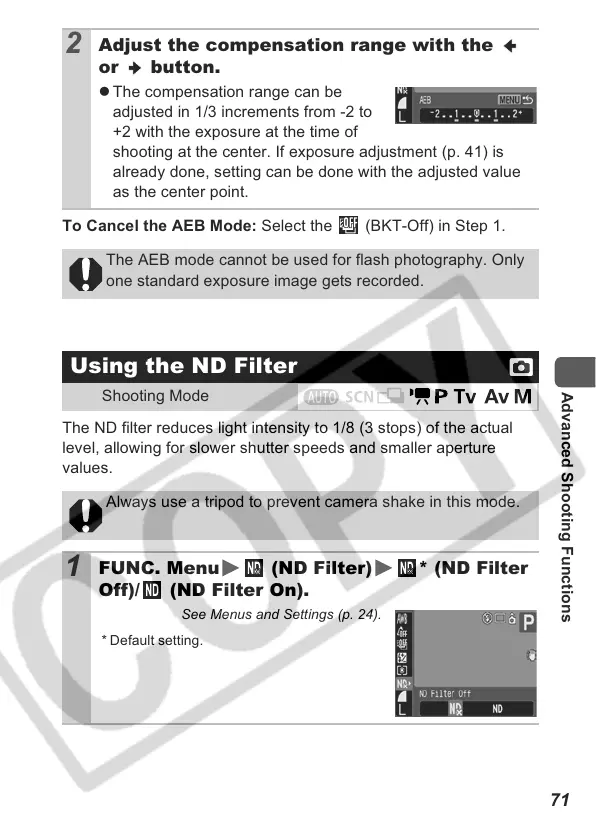71
Advanced Shooting Functions
To Cancel the AEB Mode: Select the (BKT-Off) in Step 1.
The ND filter reduces light intensity to 1/8 (3 stops) of the actual
level, allowing for slower shutter speeds and smaller aperture
values.
2
Adjust the compensation range with the
or button.
z The compensation range can be
adjusted in 1/3 increments from -2 to
+2 with the exposure at the time of
shooting at the center. If exposure adjustment (p. 41) is
already done, setting can be done with the adjusted value
as the center point.
The AEB mode cannot be used for flash photography. Only
one standard exposure image gets recorded.
Using the ND Filter
Shooting Mode
Always use a tripod to prevent camera shake in this mode.
1
FUNC. Menu (ND Filter) * (ND Filter
Off)/ (ND Filter On).
See Menus and Settings (p. 24).
* Default setting.
