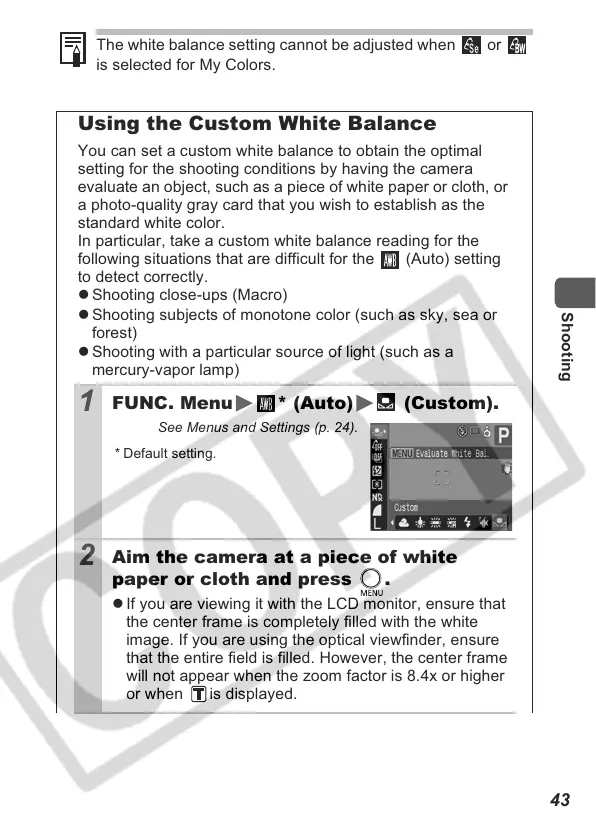43
Shooting
The white balance setting cannot be adjusted when or
is selected for My Colors.
Using the Custom White Balance
You can set a custom white balance to obtain the optimal
setting for the shooting conditions by having the camera
evaluate an object, such as a piece of white paper or cloth, or
a photo-quality gray card that you wish to establish as the
standard white color.
In particular, take a custom white balance reading for the
following situations that are difficult for the (Auto) setting
to detect correctly.
z Shooting close-ups (Macro)
z Shooting subjects of monotone color (such as sky, sea or
forest)
z Shooting with a particular source of light (such as a
mercury-vapor lamp)
1
FUNC. Menu * (Auto) (Custom).
See Menus and Settings (p. 24).
* Default setting.
2
Aim the camera at a piece of white
paper or cloth and press .
z If you are viewing it with the LCD monitor, ensure that
the center frame is completely filled with the white
image. If you are using the optical viewfinder, ensure
that the entire field is filled. However, the center frame
will not appear when the zoom factor is 8.4x or higher
or when is displayed.
