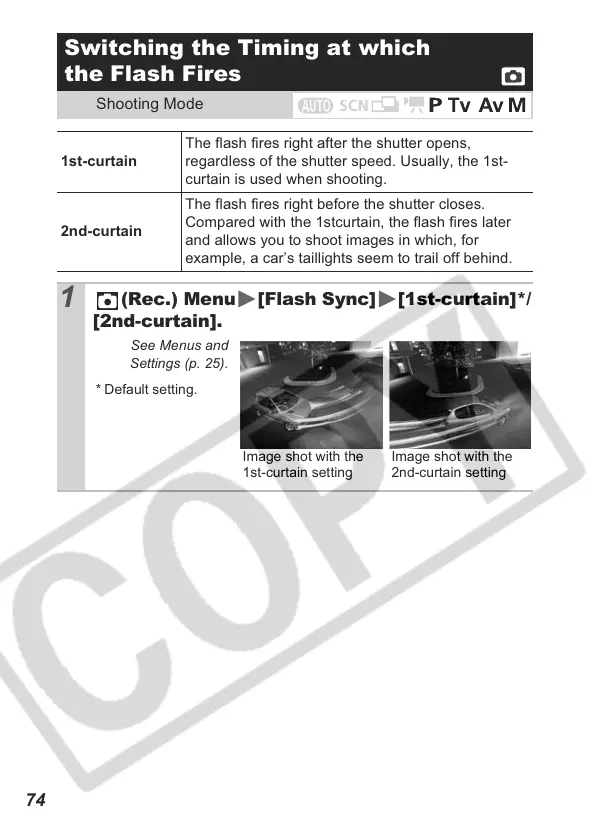74
Switching the Timing at which
the Flash Fires
Shooting Mode
1st-curtain
The flash fires right after the shutter opens,
regardless of the shutter speed. Usually, the 1st-
curtain is used when shooting.
2nd-curtain
The flash fires right before the shutter closes.
Compared with the 1stcurtain, the flash fires later
and allows you to shoot images in which, for
example, a car’s taillights seem to trail off behind.
1
(Rec.) Menu [Flash Sync] [1st-curtain]*/
[2nd-curtain].
See Menus and
Settings (p. 25).
* Default setting.
Image shot with the
1st-curtain setting
Image shot with the
2nd-curtain setting
