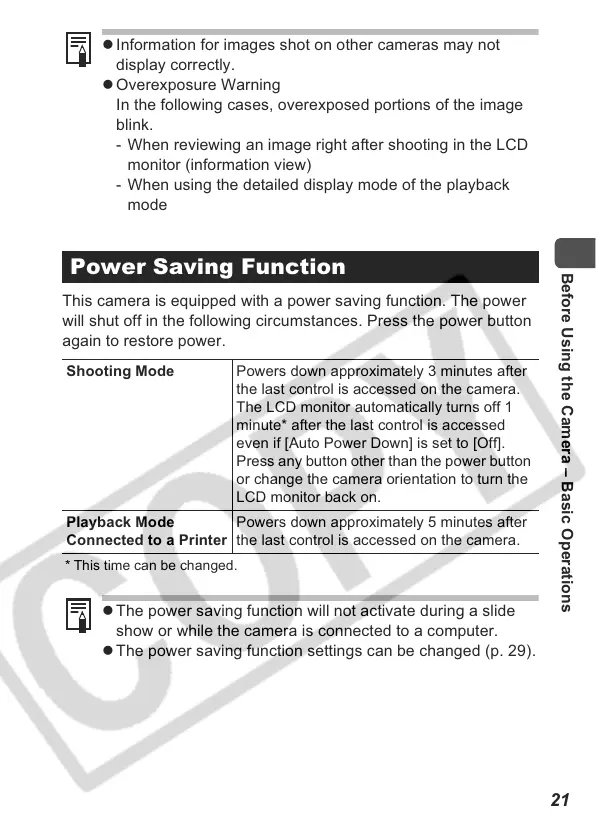21
Before Using the Camera – Basic Operations
This camera is equipped with a power saving function. The power
will shut off in the following circumstances. Press the power button
again to restore power.
* This time can be changed.
z Information for images shot on other cameras may not
display correctly.
z Overexposure Warning
In the following cases, overexposed portions of the image
blink.
- When reviewing an image right after shooting in the LCD
monitor (information view)
- When using the detailed display mode of the playback
mode
Power Saving Function
Shooting Mode Powers down approximately 3 minutes after
the last control is accessed on the camera.
The LCD monitor automatically turns off 1
minute* after the last control is accessed
even if [Auto Power Down] is set to [Off].
Press any button other than the power button
or change the camera orientation to turn the
LCD monitor back on.
Playback Mode
Connected to a Printer
Powers down approximately 5 minutes after
the last control is accessed on the camera.
z The power saving function will not activate during a slide
show or while the camera is connected to a computer.
z The power saving function settings can be changed (p. 29).
