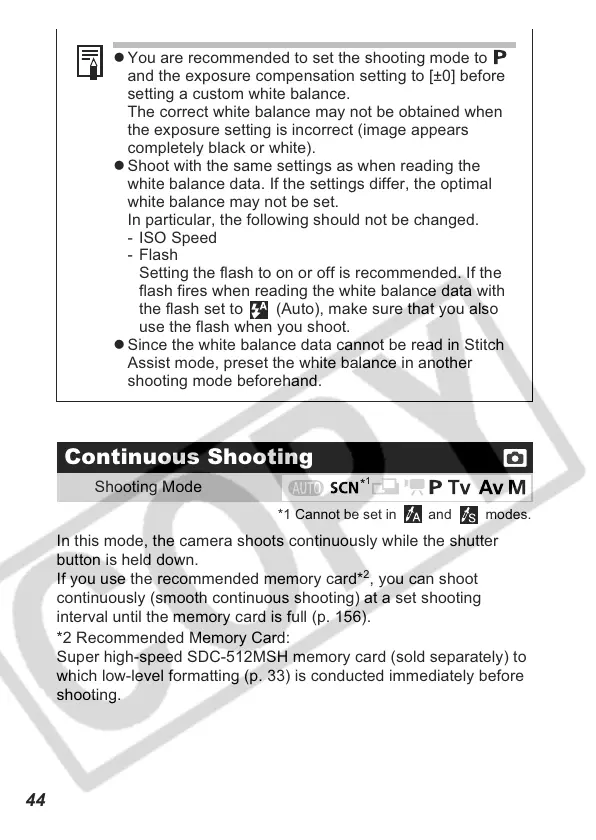44
*1 Cannot be set in and modes.
In this mode, the camera shoots continuously while the shutter
button is held down.
If you use the recommended memory card*
2
, you can shoot
continuously (smooth continuous shooting) at a set shooting
interval until the memory card is full (p. 156).
*2 Recommended Memory Card:
Super high-speed SDC-512MSH memory card (sold separately) to
which low-level formatting (p. 33) is conducted immediately before
shooting.
Continuous Shooting
Shooting Mode
z You are recommended to set the shooting mode to
and the exposure compensation setting to [±0] before
setting a custom white balance.
The correct white balance may not be obtained when
the exposure setting is incorrect (image appears
completely black or white).
z Shoot with the same settings as when reading the
white balance data. If the settings differ, the optimal
white balance may not be set.
In particular, the following should not be changed.
- ISO Speed
-Flash
Setting the flash to on or off is recommended. If the
flash fires when reading the white balance data with
the flash set to (Auto), make sure that you also
use the flash when you shoot.
z Since the white balance data cannot be read in Stitch
Assist mode, preset the white balance in another
shooting mode beforehand.
*
1
