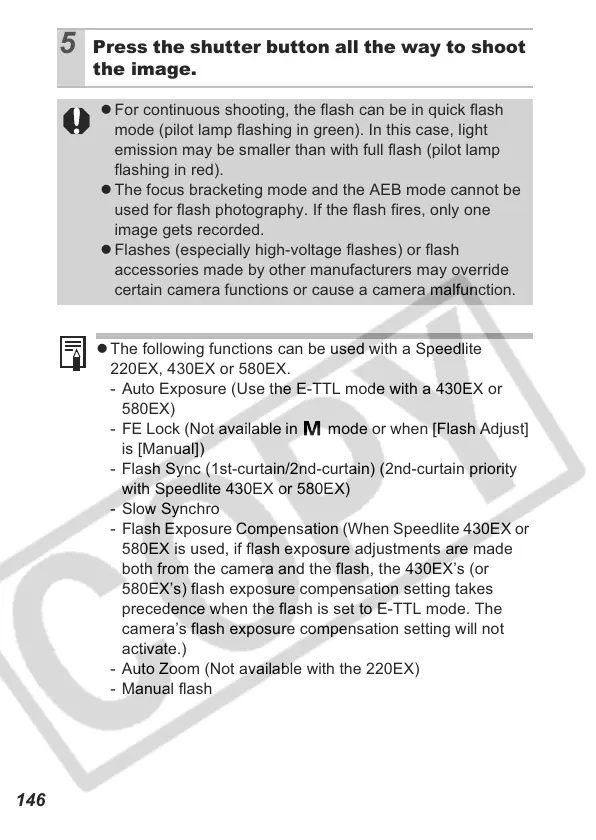146
5 Press the shutter button all the way to shoot
the image.
z For continuous shooting, the flash can be in quick flash
mode (pilot lamp flashing in green). In this case, light
emission may be smaller than with full flash (pilot lamp
flashing in red).
z The focus bracketing mode and the AEB mode cannot be
used for flash photography. If the flash fires, only one
image gets recorded.
z Flashes (especially high-voltage flashes) or flash
accessories made by other manufacturers may override
certain camera functions or cause a camera malfunction.
z The following functions can be used with a Speedlite
220EX, 430EX or 580EX.
- Auto Exposure (Use the E-TTL mode with a 430EX or
580EX)
- FE Lock (Not available in mode or when [Flash Adjust]
is [Manual])
- Flash Sync (1st-curtain/2nd-curtain) (2nd-curtain priority
with Speedlite 430EX or 580EX)
- Slow Synchro
- Flash Exposure Compensation (When Speedlite 430EX or
580EX is used, if flash exposure adjustments are made
both from the camera and the flash, the 430EX’s (or
580EX’s) flash exposure compensation setting takes
precedence when the flash is set to E-TTL mode. The
camera’s flash exposure compensation setting will not
activate.)
- Auto Zoom (Not available with the 220EX)
- Manual flash
