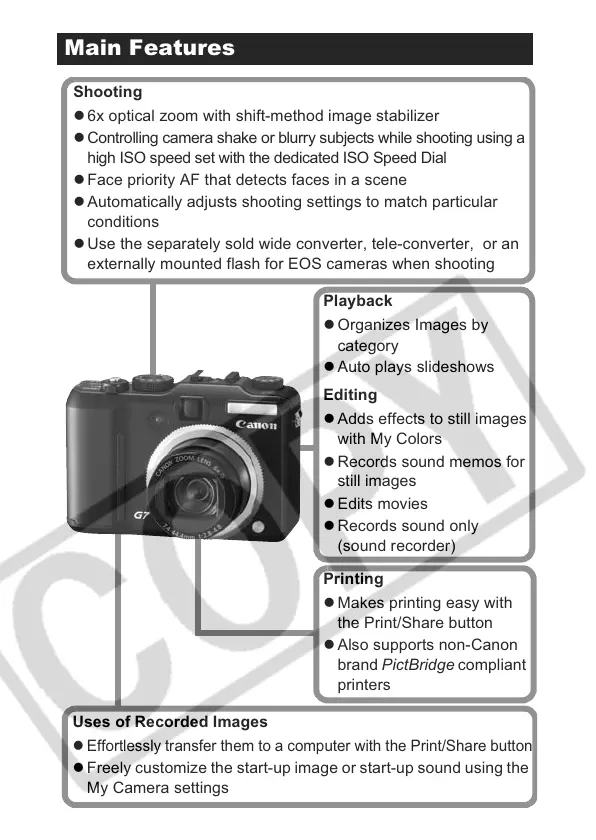0
Main Features
Shooting
z 6x optical zoom with shift-method image stabilizer
z Controlling camera shake or blurry subjects while shooting using a
high ISO speed set with the dedicated ISO Speed Dial
z Face priority AF that detects faces in a scene
z Automatically adjusts shooting settings to match particular
conditions
z Use the separately sold wide converter, tele-converter, or an
externally mounted flash for EOS cameras when shooting
Playback
z Organizes Images by
category
z Auto plays slideshows
Editing
z Adds effects to still images
with My Colors
z Records sound memos for
still images
z Edits movies
z Records sound only
(sound recorder)
Printing
z Makes printing easy with
the Print/Share button
z Also supports non-Canon
brand PictBridge compliant
printers
Uses of Recorded Images
z
Effortlessly transfer them to a computer with the Print/Share button
z Freely customize the start-up image or start-up sound using the
My Camera settings
