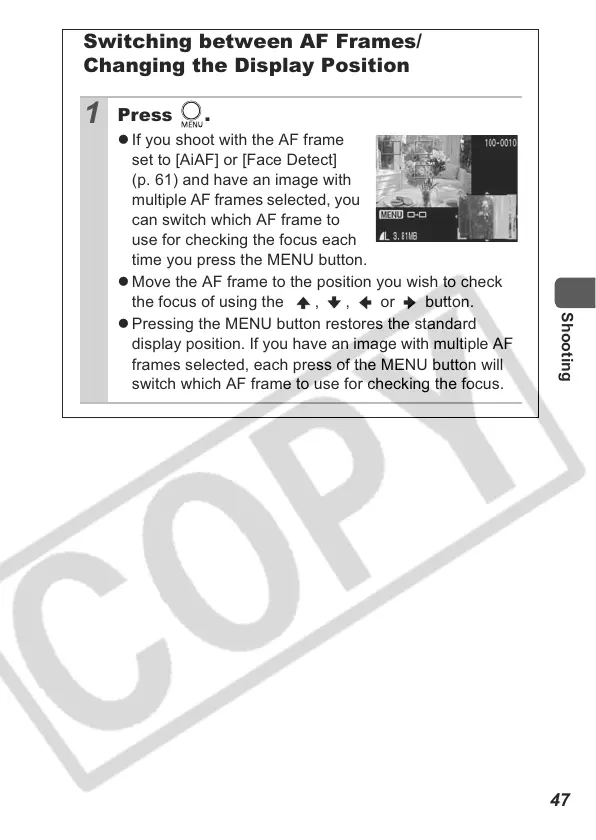47
Shooting
Switching between AF Frames/
Changing the Display Position
1
Press .
z If you shoot with the AF frame
set to [AiAF] or [Face Detect]
(p. 61) and have an image with
multiple AF frames selected, you
can switch which AF frame to
use for checking the focus each
time you press the MENU button.
z Move the AF frame to the position you wish to check
the focus of using the , , or button.
z Pressing the MENU button restores the standard
display position. If you have an image with multiple AF
frames selected, each press of the MENU button will
switch which AF frame to use for checking the focus.
