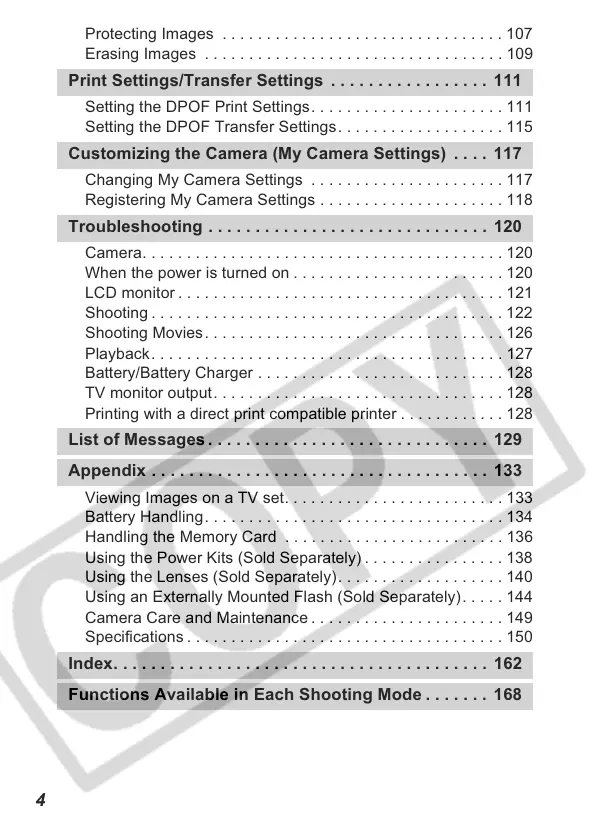4
Protecting Images . . . . . . . . . . . . . . . . . . . . . . . . . . . . . . . . 107
Erasing Images . . . . . . . . . . . . . . . . . . . . . . . . . . . . . . . . . . 109
Setting the DPOF Print Settings. . . . . . . . . . . . . . . . . . . . . . 111
Setting the DPOF Transfer Settings. . . . . . . . . . . . . . . . . . . 115
Changing My Camera Settings . . . . . . . . . . . . . . . . . . . . . . 117
Registering My Camera Settings . . . . . . . . . . . . . . . . . . . . . 118
Camera. . . . . . . . . . . . . . . . . . . . . . . . . . . . . . . . . . . . . . . . . 120
When the power is turned on . . . . . . . . . . . . . . . . . . . . . . . . 120
LCD monitor . . . . . . . . . . . . . . . . . . . . . . . . . . . . . . . . . . . . . 121
Shooting . . . . . . . . . . . . . . . . . . . . . . . . . . . . . . . . . . . . . . . . 122
Shooting Movies. . . . . . . . . . . . . . . . . . . . . . . . . . . . . . . . . . 126
Playback. . . . . . . . . . . . . . . . . . . . . . . . . . . . . . . . . . . . . . . . 127
Battery/Battery Charger . . . . . . . . . . . . . . . . . . . . . . . . . . . . 128
TV monitor output. . . . . . . . . . . . . . . . . . . . . . . . . . . . . . . . . 128
Printing with a direct print compatible printer . . . . . . . . . . . . 128
Viewing Images on a TV set. . . . . . . . . . . . . . . . . . . . . . . . . 133
Battery Handling. . . . . . . . . . . . . . . . . . . . . . . . . . . . . . . . . . 134
Handling the Memory Card . . . . . . . . . . . . . . . . . . . . . . . . . 136
Using the Power Kits (Sold Separately) . . . . . . . . . . . . . . . . 138
Using the Lenses (Sold Separately). . . . . . . . . . . . . . . . . . . 140
Using an Externally Mounted Flash (Sold Separately). . . . . 144
Camera Care and Maintenance . . . . . . . . . . . . . . . . . . . . . . 149
Specifications . . . . . . . . . . . . . . . . . . . . . . . . . . . . . . . . . . . . 150
Print Settings/Transfer Settings . . . . . . . . . . . . . . . . . 111
Customizing the Camera (My Camera Settings) . . . . 117
Troubleshooting . . . . . . . . . . . . . . . . . . . . . . . . . . . . . . 120
List of Messages . . . . . . . . . . . . . . . . . . . . . . . . . . . . . . 129
Appendix . . . . . . . . . . . . . . . . . . . . . . . . . . . . . . . . . . . . 133
Index. . . . . . . . . . . . . . . . . . . . . . . . . . . . . . . . . . . . . . . . 162
Functions Available in Each Shooting Mode . . . . . . . 168
