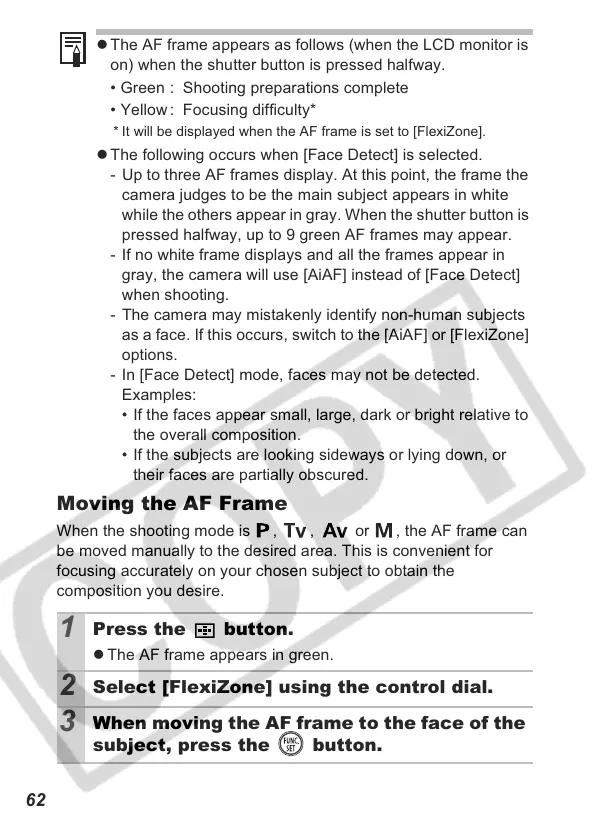62
Moving the AF Frame
When the shooting mode is , , or , the AF frame can
be moved manually to the desired area. This is convenient for
focusing accurately on your chosen subject to obtain the
composition you desire.
z The AF frame appears as follows (when the LCD monitor is
on) when the shutter button is pressed halfway.
z The following occurs when [Face Detect] is selected.
- Up to three AF frames display. At this point, the frame the
camera judges to be the main subject appears in white
while the others appear in gray. When the shutter button is
pressed halfway, up to 9 green AF frames may appear.
- If no white frame displays and all the frames appear in
gray, the camera will use [AiAF] instead of [Face Detect]
when shooting.
- The camera may mistakenly identify non-human subjects
as a face. If this occurs, switch to the [AiAF] or [FlexiZone]
options.
- In [Face Detect] mode, faces may not be detected.
Examples:
• If the faces appear small, large, dark or bright relative to
the overall composition.
• If the subjects are looking sideways or lying down, or
their faces are partially obscured.
1
Press the button.
z The AF frame appears in green.
2
Select [FlexiZone] using the control dial.
3
When moving the AF frame to the face of the
subject, press the button.
• Green : Shooting preparations complete
• Yellow : Focusing difficulty*
* It will be displayed when the AF frame is set to [FlexiZone].
